You are using an out of date browser. It may not display this or other websites correctly.
You should upgrade or use an alternative browser.
You should upgrade or use an alternative browser.
- Thread starter nipa
- Start date
[REDACTED 11626]
You would need to make a graphic for the wall, and then a separate graphic for the glass. Then you add both to that same spot. So below is a wall piece on the left, then a glass pieces on the right. Make the glass translucent and for ease of use you make the glass image at the same Z axis to it fits in that blank spot. Then you can place both at the same Z axis in world building.ah i see, so how to make a window with translucent glass?

[REDACTED 11626]
In that case, make 3 different graphics at Z of 0 and then adjust the Z axis for each piece so they are stacked on top of each other. So to make up an example: #2 is at 0-Z and then #3 is at 5-Z and finally #1 is at 12-Z. Then you can do it in Architect like you are used to.ok thank guys, the thing is Uo architect dont let me put 2 items on the same spot, i would need to use centred i guess

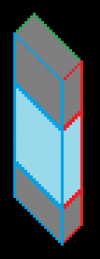
nipa
Member
hello thanks, the thing is i wanted to make a half size glass window, i have no issues with full size one, thank you very much, nice graphics

