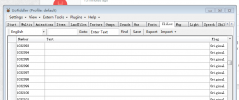olimatt
Member
It seems that the entry doesn’t support text input. I’ve tried reworking StoreEntry and UltimaStore using RewardEntry and RewardSystem as an example but keep getting the same error that an int can't be converted to a string.
Test entry:
Error:
If I test an entry that uses a text definition, I get the same but slightly different error.
StoreEntry.cs:
using Server.Items;
using System;
namespace Server.Engines.UOStore
{
public class StoreEntry
{
public Type ItemType { get; private set; }
public TextDefinition[] Name { get; private set; }
public int Tooltip { get; private set; }
public string TooltipString { get; private set; }
public int GumpID { get; private set; }
public int ItemID { get; private set; }
public int Hue { get; private set; }
public int Price { get; private set; }
public StoreCategory Category { get; private set; }
public Func<Mobile, StoreEntry, Item> Constructor { get; private set; }
public int Cost => (int)Math.Ceiling(Price * Configuration.CostMultiplier);
public StoreEntry(Type itemType, TextDefinition name, int tooltip, int itemID, int gumpID, int hue, int cost, StoreCategory cat, Func<Mobile, StoreEntry, Item> constructor = null)
: this(itemType, new[] { name }, tooltip, itemID, gumpID, hue, cost, cat, constructor)
{ }
public StoreEntry(Type itemType, TextDefinition[] name, int tooltip, int itemID, int gumpID, int hue, int cost, StoreCategory cat, Func<Mobile, StoreEntry, Item> constructor = null)
{
ItemType = itemType;
Name = name;
Tooltip = tooltip;
ItemID = itemID;
GumpID = gumpID;
Hue = hue;
Price = cost;
Category = cat;
Constructor = constructor;
}
public StoreEntry(Type itemType, TextDefinition[] name, string tooltip, int itemID, int gumpID, int hue, int cost, StoreCategory cat, Func<Mobile, StoreEntry, Item> constructor = null)
{
ItemType = itemType;
Name = name;
TooltipString = tooltip;
ItemID = itemID;
GumpID = gumpID;
Hue = hue;
Price = cost;
Category = cat;
Constructor = constructor;
}
public bool Construct(Mobile m, bool test = false)
{
Item item;
if (Constructor != null)
{
item = Constructor(m, this);
}
else
{
item = Activator.CreateInstance(ItemType) as Item;
}
if (item != null)
{
if (item is IAccountRestricted)
{
((IAccountRestricted)item).Account = m.Account.Username;
}
if (m.Backpack == null || !m.Alive || !m.Backpack.TryDropItem(m, item, false))
{
UltimaStore.AddPendingItem(m, item);
// Your purchased will be delivered to you once you free up room in your backpack.
// Your purchased item will be delivered to you once you are resurrected.
m.SendLocalizedMessage(m.Alive ? 1156846 : 1156848);
}
else if (item is IPromotionalToken && ((IPromotionalToken)item).ItemName != null)
{
// A token has been placed in your backpack. Double-click it to redeem your ~1_PROMO~.
m.SendLocalizedMessage(1075248, ((IPromotionalToken)item).ItemName.ToString());
}
else if (item.LabelNumber > 0 || item.Name != null)
{
string name = item.LabelNumber > 0 ? ("#" + item.LabelNumber) : item.Name;
// Your purchase of ~1_ITEM~ has been placed in your backpack.
m.SendLocalizedMessage(1156844, name);
}
else
{
// Your purchased item has been placed in your backpack.
m.SendLocalizedMessage(1156843);
}
if (test)
{
item.Delete();
}
return true;
}
Utility.WriteConsoleColor(ConsoleColor.Red, String.Format("[Ultima Store Warning]: {0} failed to construct.", ItemType.Name));
return false;
}
}
}Test entry:
C#:
Register<GreenGoblinStatuette>(1125133, "Test String", 0xA095, 0, 0, 600, cat);Error:
C#:
Errors:
+ Services/UltimaStore/UltimaStore.cs:
CS1503: Line 86: Argument 2: cannot convert from 'string' to 'int'If I test an entry that uses a text definition, I get the same but slightly different error.
C#:
Errors:
+ Services/UltimaStore/UltimaStore.cs:
CS1503: Line 88: Argument 1: cannot convert from 'Server.TextDefinition[]' to 'Server.TextDefinition'
CS1503: Line 88: Argument 2: cannot convert from 'string' to 'int'