Bounty Boards and Hunter's Boards:
Two types of public community boards that can be customized to create options of challenging monsters for your players to kill and gain rewards from.
Once the admins set up the boards and create a custom of monsters to slay, players can simply go to the respective boards, select their bounty and get to the killing.
Once completed, players can bring the contract back and turn it in by dropping the item onto the board itself.
Setting it up:
Drop the folder or files into your custom directory and restart your server!
BountyHunterBoard - add the item to the world, then go to the blue options menu on the board. This is something only admins can see, and it brings you to the admin options gump.
From there, you can travel around your world placing BountySpawners with monsters you'd like your players to slay. Use the admin gump to add your spawners to your Board's list.
You can create multiple broads with the same bounties or regional bounty boards with different monsters.
HuntersBoard - Add the item to the world, then use the options button to bring up the admin gump. From there you can add each individual entry to the Hunter's board by typing in its name, body ID, hue, and reward you'd like to offer to the players.
In this package:
Bounty Hunter Boards: Public boards that players interact with to get bounty contracts to kill high level monsters.
Bounty Spawners: Custom spawners that bounty boards use to create their bounty lists.
--Bounty spawners have easy-to-use timer options to allow customizable spawn windows for different creatures.

--Spawn windows can be in real time or in-game time. If the creatures are still alive outside of the spawn window, they will be removed on the spawner's next "respawn" time, which can also be controlled through the spawner's timer menu.
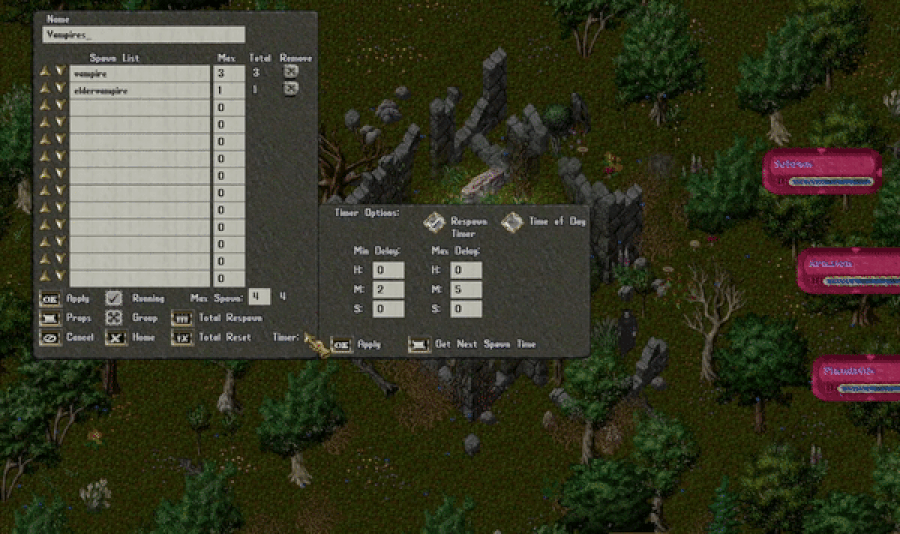
Limitations of Bounty Boards: They are set up to create a contract for one specific Mobile, so if non-named creatures are added, it'll be difficult to find them.
as an example if you add "a troll" to list list, players wouldn't be able to tell which "troll" they needed to kill. However if you added "Tom the brigand", players could easily tell which brigand to kill.
This board was designed more for high level named monsters that take multiple players to take down. Multiple players can get credit for killing the same monster, to promote cooperation instead of competition.
Hunter's Board: A public board that allows for a broader range of creatures to added as bounties.
-- Hunter's boards come with the added functionality of giving players a quantity of monsters to kill, such as "kill 10 harpies", etc.
-- Only the killer of the monster can get credit towards their hunter's contract.
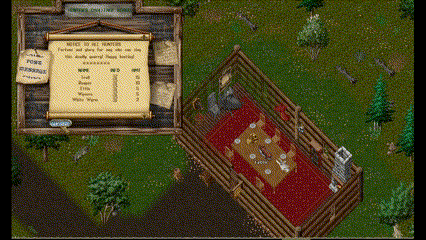
Bounty Board in action:
Hunter's Board in action:
Two types of public community boards that can be customized to create options of challenging monsters for your players to kill and gain rewards from.
Once the admins set up the boards and create a custom of monsters to slay, players can simply go to the respective boards, select their bounty and get to the killing.
Once completed, players can bring the contract back and turn it in by dropping the item onto the board itself.
Setting it up:
Drop the folder or files into your custom directory and restart your server!
BountyHunterBoard - add the item to the world, then go to the blue options menu on the board. This is something only admins can see, and it brings you to the admin options gump.
From there, you can travel around your world placing BountySpawners with monsters you'd like your players to slay. Use the admin gump to add your spawners to your Board's list.
You can create multiple broads with the same bounties or regional bounty boards with different monsters.
HuntersBoard - Add the item to the world, then use the options button to bring up the admin gump. From there you can add each individual entry to the Hunter's board by typing in its name, body ID, hue, and reward you'd like to offer to the players.
In this package:
Bounty Hunter Boards: Public boards that players interact with to get bounty contracts to kill high level monsters.
Bounty Spawners: Custom spawners that bounty boards use to create their bounty lists.
--Bounty spawners have easy-to-use timer options to allow customizable spawn windows for different creatures.

--Spawn windows can be in real time or in-game time. If the creatures are still alive outside of the spawn window, they will be removed on the spawner's next "respawn" time, which can also be controlled through the spawner's timer menu.
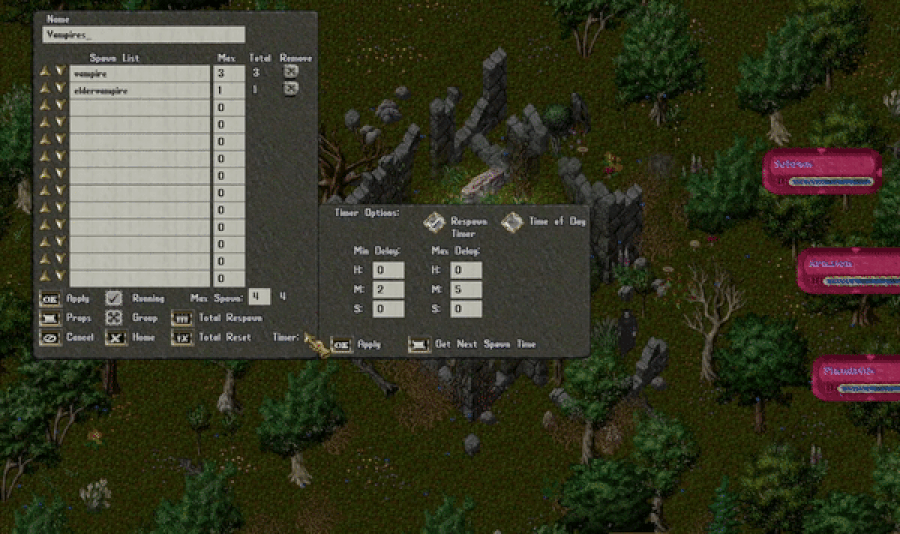
Limitations of Bounty Boards: They are set up to create a contract for one specific Mobile, so if non-named creatures are added, it'll be difficult to find them.
as an example if you add "a troll" to list list, players wouldn't be able to tell which "troll" they needed to kill. However if you added "Tom the brigand", players could easily tell which brigand to kill.
This board was designed more for high level named monsters that take multiple players to take down. Multiple players can get credit for killing the same monster, to promote cooperation instead of competition.
Hunter's Board: A public board that allows for a broader range of creatures to added as bounties.
-- Hunter's boards come with the added functionality of giving players a quantity of monsters to kill, such as "kill 10 harpies", etc.
-- Only the killer of the monster can get credit towards their hunter's contract.
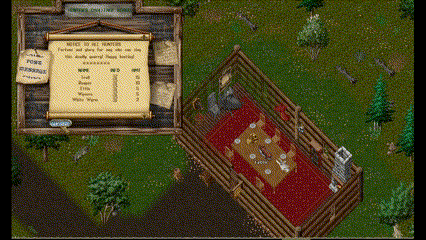
Bounty Board in action:
Hunter's Board in action:
