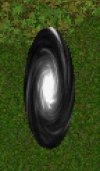- Requirements
- UOFiddler to replace existing images with these new ones
This new moongate (5 BMP images) will allow the existing moongate to be more like a spinning vortex or wormhole.
Using UOFiddler go into the Items Tab and located the existing 5 moongate images, then right click on each of the 5 and select Replace and then select the new BMP images. Lastly right-click on any of the Item images and select SAVE and wait. Copy the new ART.MUL and ARTIDX.MUL files that were created in the UOFiddler folder over into your UO game folder replacing the original and your done.
Using UOFiddler go into the Items Tab and located the existing 5 moongate images, then right click on each of the 5 and select Replace and then select the new BMP images. Lastly right-click on any of the Item images and select SAVE and wait. Copy the new ART.MUL and ARTIDX.MUL files that were created in the UOFiddler folder over into your UO game folder replacing the original and your done.