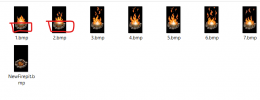You are using an out of date browser. It may not display this or other websites correctly.
You should upgrade or use an alternative browser.
You should upgrade or use an alternative browser.
- Thread starter MrRiots
- Start date
You add the art to your art.mul or uop and then add the frames to AnimData and tag it as animation/light source layer 29 in TileDatahi, nice work, how to implement this? ty
Normally the first image you don't include in the animation if its just the firepit without any fire, you start the animation on the second image for the animation and in the script the double click method is where you switch to the second image to start the animation. If that makes sense.Hi, thank you but the fire in images 1 and 2 seems to be at a different height compared to other images.
When i try the animation the fire is jumping
DavideRei
Member
Oh I would suggest taking the two and edit them. take a copy of the second one erase all but the center stone of the base then take the first one copy the fire pit make sure to change allthe black to white and copy it to the second one to line it up making it transparent when you copy it over to line it up just using just the fire pit. Im old fashioned so i just use paint pretty easy to do
can you post your fixes, please?Thanks, i've fixed them with Photoshop.
Just wanted to report it, maybe MrRiots could publish the correct version (i assume that he has it, based on the gif in overview page)