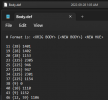Murara97
Member
- ServUO Version
- Publish Unknown
- Ultima Expansion
- Mondain's Legacy
Hi everyone, my name's Muri and I used to play with UO when I was a child with my brother.
I found the old directory we used, with RunUO2.0 and some other apps related (DragonMod, UOFiddler, CentrED) to set up a costum server.
I was trying to add new monster animations with UOFiddler, although I don't really understand how it works when it comes with monster anim. So I have a bunch of questions, if anyone here can answer I'll be very grateful:
Thanks to anyone who will answer.
Have a nice day
P.S: I'm not a programmer. I understand a bit of C#, but not high level.
I found the old directory we used, with RunUO2.0 and some other apps related (DragonMod, UOFiddler, CentrED) to set up a costum server.
I was trying to add new monster animations with UOFiddler, although I don't really understand how it works when it comes with monster anim. So I have a bunch of questions, if anyone here can answer I'll be very grateful:
- It's possible to add new animation instead of replace the animation that already exist? This would mean add new monsters basically. If so, can it be done with UOFiddler only or I need other tools too?
- I've already tried to add one (a chimera). First try I used a red slot from anim.mul that was empty. When I added all the animations, I saw that it wasn't appearing in the animation list on the left. So this means that not all free slots can be used? I then put the animations in slot 32 of anim.mul because it was empty and in the animation list. All fine until I realized that it wasn't showing the animation and became just blank. Any solutions on this? What I've done wrong?
- This is just a curiosity actually, when adding a new Animation, UOFiddler default monster animations are all going in only 5 directions (down, left down, left, upper left, up, upper right). Shouldn't I put all the 8 directions of movement?
Thanks to anyone who will answer.
Have a nice day
P.S: I'm not a programmer. I understand a bit of C#, but not high level.
Last edited: