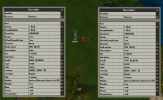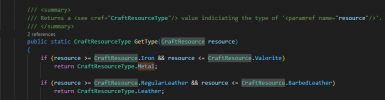-One idea would be to check custom scripts concerning that.
-Another idea would be to check how current scripts handle that.
Keep in mind that with the second option, you need to change alot of things, and be really careful with lets say: granite names, runic hammer resource name, the names of the ores in the craft menus... Those are some small problems i faced when making my own ores, you will surely face those too if you use pre-AOS, or even AOS, even more if you choose custom named resources like "Jade", or whatever.
If you launch yourself in that, do it quickly, or you will get lost with time and won't be able to finish!
(Or do what i didn't do, make a log file of the stuffs you add/modify xD)