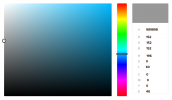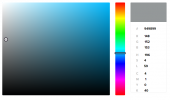Killian
Member
Hi people!
Whenever the partial hue box is checked, my gump becomes riddled with pixels and I'm wondering how to efficiently correct that. I've tried to fill those pixels with the appropriate color (I eyedropped the closest non pixelated area and applied it on the pixelated one) and more often than not I seem to be creating more. The process is very long and tedious as I eventually successfully fill the area with what color seems to work. Unfortunatly, this affects the overall quality of the drawing which leads me to this question: is there a better way to address this issue? or should I be or not be using certain colors? (Im aware of the true black/true white issue which I always avoid using)
I'm using Clip Studio Paint and only drawing with the brush tool.
This is what I'm seeing while my BMP file is opened on Clip Studio

And this is what I see after I test it in game (Once dyed)

Thank you for you help!
Whenever the partial hue box is checked, my gump becomes riddled with pixels and I'm wondering how to efficiently correct that. I've tried to fill those pixels with the appropriate color (I eyedropped the closest non pixelated area and applied it on the pixelated one) and more often than not I seem to be creating more. The process is very long and tedious as I eventually successfully fill the area with what color seems to work. Unfortunatly, this affects the overall quality of the drawing which leads me to this question: is there a better way to address this issue? or should I be or not be using certain colors? (Im aware of the true black/true white issue which I always avoid using)
I'm using Clip Studio Paint and only drawing with the brush tool.
This is what I'm seeing while my BMP file is opened on Clip Studio

And this is what I see after I test it in game (Once dyed)

Thank you for you help!