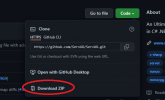fliberdygibits
Member
- ServUO Version
- Publish Unknown
- Ultima Expansion
- None
So I've JUST begun trying to figure this out and I'm having a terrible time. Hope someone can point me in a direction. The few steps outlined on the servuo gethub don't seem to work for either windows or linux... well, to be fair I got the exe to compile on windows but it wasn't the github that got me there. However it errors out when asking for the working directory when you first run it. The only tutorial I can find for linux is from 2014 and several tools they used have since been removed from the linux repository. I'm having a terrible time compiling and installing from source so before I continued to pingpong I thought I'd ask if there was a current up to date working guide to initial installation that I'm just not seeing.
P.S. - the form here in the forum wants me to list the servuo version and ultima expansion but I don't have either yet. On windows it's whatever the newest build is but the VM is spun down and I don't know off hand. On linux I haven't even gotten to the point of downloading servuo yet.
P.S. - the form here in the forum wants me to list the servuo version and ultima expansion but I don't have either yet. On windows it's whatever the newest build is but the VM is spun down and I don't know off hand. On linux I haven't even gotten to the point of downloading servuo yet.