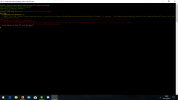Michele
Member
Hy guys,
I wan ti ask whic is the best and stable patch of classic client for run with servuo.
I downloaded it from EA site and run ok but i cant patch with autopatcher.
So.. i need to patch manually? If yes how?
Otherwise is better unpatched for servuo?
Excuse me for my bad english, i hope u can understand.
Ty all
I wan ti ask whic is the best and stable patch of classic client for run with servuo.
I downloaded it from EA site and run ok but i cant patch with autopatcher.
So.. i need to patch manually? If yes how?
Otherwise is better unpatched for servuo?
Excuse me for my bad english, i hope u can understand.
Ty all