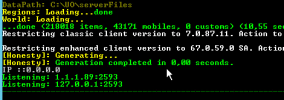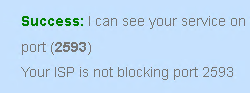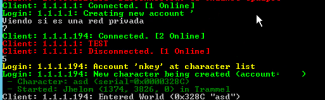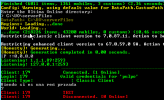voidkey
Member
Hi, im new in servUO, and before you read im not english native so maybe you have some problem to understand, now i will explain the problem, that problem is i dont understand why my friend cant connect from external IP, the console show me listening private IP ( 192....) and the loopback (127...) so when i connect from private IP i can access without problem, but from outside my friend can see the server name, and no more (stuck the client). The server is listening from outside 2593 the machine is inside from private network (server -> router -> external ip), i made the portforwarding asociate to the server. That is the problem now i list the solution i try
So, i use sphere Uo another old emulator and this emulator work and my friend can enter, but i want it with servuo, other test was runUO but i have the same problem.
maybe the server show the server but cant move the data across private . external ip. is the only i can think.
- Modify ServerList asociate ddns or public IP to Address variable.
- Modify Server.cfg to add adress with autodetect true/false
- modifiy the code setting the ip in the bad way.
So, i use sphere Uo another old emulator and this emulator work and my friend can enter, but i want it with servuo, other test was runUO but i have the same problem.
maybe the server show the server but cant move the data across private . external ip. is the only i can think.