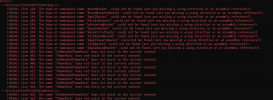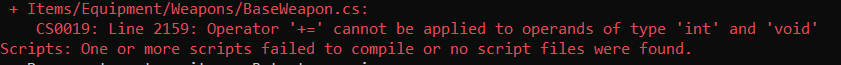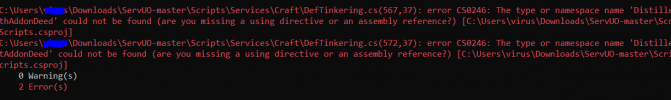djtone
Member
djtone submitted a new resource:
Dave's Custom Ores - custom ore blacksmith mining
Read more about this resource...
Dave's Custom Ores - custom ore blacksmith mining
My start at Custom Ores....
From scratch, couldn't find any good examples.. all the old ones I can no longer find out there.
Most of you actives probably already hove your own custom ores, but what the heck!
Added 7 more ores that can me mined, smelted, and used for Blacksmithy.
Sill need to modify some additional scripts (like Tinker and Bods).
Call this version .90 with more updates to come. Any and ALL comments welcome.
Thanks, Dave
Read more about this resource...