Nyght_Hex
Member
Hey everyone I am trying to create a test center so I can test the new scripts out that I will try to make. I know I was told to basically copy over the main server into a new folder and rename everything.
I have finished all that and I ran server and it ran fine and only threw two errors. I think they are related to the IP address being the same, but not entirely sure. If so how would I fix this to allow the test center to be active to me?
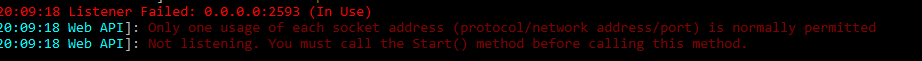
thanks,
Nyght_Hex
I have finished all that and I ran server and it ran fine and only threw two errors. I think they are related to the IP address being the same, but not entirely sure. If so how would I fix this to allow the test center to be active to me?
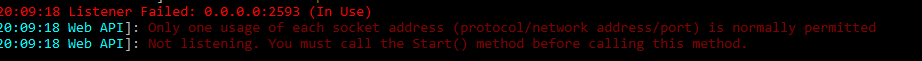
thanks,
Nyght_Hex
