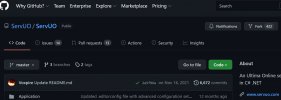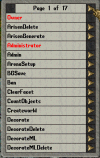Lokai submitted a new resource:
HelpInfo w/ Command Execution - Probably something you always wanted HelpInfo to be able to do...
Read more about this resource...
HelpInfo w/ Command Execution - Probably something you always wanted HelpInfo to be able to do...
I have been wanted to code this into HelpInfo for a long time. I am so grateful to the original author of this command, but I still have been waiting to add this mod. Here it is. Every command at your fingertips.
Read more about this resource...