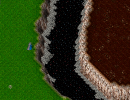- ServUO Version
- Publish 57
- Ultima Expansion
- Age Of Shadows
I recently posted a simple tutorial for changing UO art in bulk using Punts awesome batch program called BulkUO. Now it is possible to apply subtle effects without issue but when you use certain effects this issue arises... 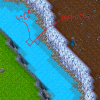
So as you can see I've got a pretty sick color effect happening the only problem is i can figure out the difference in the texture tiles compared to the land tiles...
So I guess I'm hoping someone might have an idea on how to determine the difference in colors so that I can adjust the effects differently for the textures to try and compensate as a whole for the differences.
Im looking for help finding a solution to this that is scientific sorta so basically use a tool to determine all of the colors and how much there is of each color and then use the info to tune them in on eachother. I cannot find this program for the life of me.
Or perhaps you can tell from looking at the tiles side by side? I can't figure it out.

Look they are perfectly the same...
I drew a black layer between the texture and the cut out of the land tile... they are identical in color i dont see why the edges are so dark...
ok so I got this to work out perfectly imo...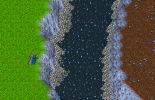
just did +10 exposure and -10 shadows
But now the sand texture is off . . .

So on a final note I think I can avoid this issue as long as I dont do certain things in the photoworks photo editor... I'll have to do a trial and error...
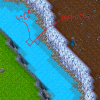
So as you can see I've got a pretty sick color effect happening the only problem is i can figure out the difference in the texture tiles compared to the land tiles...
So I guess I'm hoping someone might have an idea on how to determine the difference in colors so that I can adjust the effects differently for the textures to try and compensate as a whole for the differences.
Im looking for help finding a solution to this that is scientific sorta so basically use a tool to determine all of the colors and how much there is of each color and then use the info to tune them in on eachother. I cannot find this program for the life of me.
Or perhaps you can tell from looking at the tiles side by side? I can't figure it out.

Look they are perfectly the same...
I drew a black layer between the texture and the cut out of the land tile... they are identical in color i dont see why the edges are so dark...
ok so I got this to work out perfectly imo...
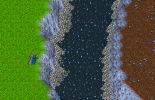
just did +10 exposure and -10 shadows
But now the sand texture is off . . .

So on a final note I think I can avoid this issue as long as I dont do certain things in the photoworks photo editor... I'll have to do a trial and error...
Last edited: