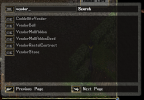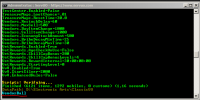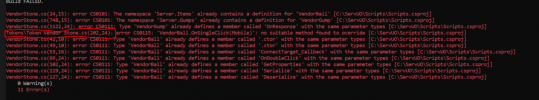kenrobby
Member
Hey Guys. I'm trying to add this script to my Shard but I'm having issues and errors galore.
is there anyway someone can break down how to install this script?
or if anybody knows of an easier alternative as I'm trying to add some custom imbue items onto my vendor so that players can purchase them from them.
I thought it would also be a good gold sink for players to spend their "hard earned" gold on.
Thank you in advance!
is there anyway someone can break down how to install this script?
or if anybody knows of an easier alternative as I'm trying to add some custom imbue items onto my vendor so that players can purchase them from them.
I thought it would also be a good gold sink for players to spend their "hard earned" gold on.
Thank you in advance!