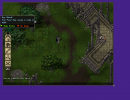C:\Ultima Online Classic\ClassicUO>cd C:\ServUO\ClassicUO
C:\ServUO\ClassicUO>dotnet build -c Release
MSBuild version 17.6.3+07e294721 for .NET
Determining projects to restore...
Restored C:\ServUO\ClassicUO\external\FNA\FNA.Core.csproj (in 1.13 sec).
Restored C:\ServUO\ClassicUO\external\MP3Sharp\MP3Sharp\MP3Sharp.csproj (in 1.13 sec).
Restored C:\ServUO\ClassicUO\src\ClassicUO.Utility\ClassicUO.Utility.csproj (in 1.14 sec).
Restored C:\ServUO\ClassicUO\src\ClassicUO.IO\ClassicUO.IO.csproj (in 1.14 sec).
Restored C:\ServUO\ClassicUO\src\ClassicUO.Assets\ClassicUO.Assets.csproj (in 1.14 sec).
Restored C:\ServUO\ClassicUO\src\ClassicUO.Renderer\ClassicUO.Renderer.csproj (in 1.14 sec).
Restored C:\ServUO\ClassicUO\src\ClassicUO.Client\ClassicUO.Client.csproj (in 1.14 sec).
Loaded property overrides from 'C:\ServUO\ClassicUO\FNA.Settings.props'
Loaded property overrides from 'C:\ServUO\ClassicUO\FNA.Settings.props'
MP3Sharp -> C:\ServUO\ClassicUO\external\MP3Sharp\MP3Sharp\bin\x64\Release\net40\MP3Sharp.dll
MP3Sharp -> C:\ServUO\ClassicUO\external\MP3Sharp\MP3Sharp\bin\x64\Release\netstandard2.0\MP3Sharp.dll
FNA.Core -> C:\ServUO\ClassicUO\external\FNA\bin\x64\Release\net40\FNA.dll
FNA.Core -> C:\ServUO\ClassicUO\external\FNA\bin\x64\Release\netstandard2.0\FNA.dll
C:\ServUO\ClassicUO\src\ClassicUO.Utility\MathHelper.cs(66,20): warning CS0675: Bitwise-or operator used on a sign-exte
nded operand; consider casting to a smaller unsigned type first [C:\ServUO\ClassicUO\src\ClassicUO.Utility\ClassicUO.Ut
ility.csproj]
ClassicUO.Utility -> C:\ServUO\ClassicUO\bin\Release\ClassicUO.Utility.dll
ClassicUO.IO -> C:\ServUO\ClassicUO\bin\Release\ClassicUO.IO.dll
C:\ServUO\ClassicUO\src\ClassicUO.Renderer\Camera.cs(189,25): warning CS0219: The variable 'SMOOTHING_FACTOR' is assign
ed but its value is never used [C:\ServUO\ClassicUO\src\ClassicUO.Renderer\ClassicUO.Renderer.csproj]
ClassicUO.Renderer -> C:\ServUO\ClassicUO\bin\Release\ClassicUO.Renderer.dll
ClassicUO.Assets -> C:\ServUO\ClassicUO\bin\Release\ClassicUO.Assets.dll
C:\ServUO\ClassicUO\src\ClassicUO.Client\Game\GameObjects\MobileAnimation.cs(998,17): warning CS0162: Unreachable code
detected [C:\ServUO\ClassicUO\src\ClassicUO.Client\ClassicUO.Client.csproj]
C:\ServUO\ClassicUO\src\ClassicUO.Client\Game\UI\Gumps\TipNoticeGump.cs(43,33): warning CS0169: The field 'TipNoticeGum
p._prev' is never used [C:\ServUO\ClassicUO\src\ClassicUO.Client\ClassicUO.Client.csproj]
C:\ServUO\ClassicUO\src\ClassicUO.Client\Game\UI\Gumps\TipNoticeGump.cs(43,40): warning CS0169: The field 'TipNoticeGum
p._next' is never used [C:\ServUO\ClassicUO\src\ClassicUO.Client\ClassicUO.Client.csproj]
C:\ServUO\ClassicUO\src\ClassicUO.Client\Game\UoAssist.cs(102,26): warning CS0649: Field 'UoAssist.CustomWindow.m_dispo
sed' is never assigned to, and will always have its default value false [C:\ServUO\ClassicUO\src\ClassicUO.Client\Class
icUO.Client.csproj]
C:\ServUO\ClassicUO\src\ClassicUO.Client\Network\Encryption\TwofishBehaviour.cs(577,37): warning CS0414: The field 'Two
fishBase.MIN_KEY_BITS' is assigned but its value is never used [C:\ServUO\ClassicUO\src\ClassicUO.Client\ClassicUO.Clie
nt.csproj]
ClassicUO.Client -> C:\ServUO\ClassicUO\bin\Release\ClassicUO.exe
Build succeeded.
C:\ServUO\ClassicUO\src\ClassicUO.Utility\MathHelper.cs(66,20): warning CS0675: Bitwise-or operator used on a sign-exte
nded operand; consider casting to a smaller unsigned type first [C:\ServUO\ClassicUO\src\ClassicUO.Utility\ClassicUO.Ut
ility.csproj]
C:\ServUO\ClassicUO\src\ClassicUO.Renderer\Camera.cs(189,25): warning CS0219: The variable 'SMOOTHING_FACTOR' is assign
ed but its value is never used [C:\ServUO\ClassicUO\src\ClassicUO.Renderer\ClassicUO.Renderer.csproj]
C:\ServUO\ClassicUO\src\ClassicUO.Client\Game\GameObjects\MobileAnimation.cs(998,17): warning CS0162: Unreachable code
detected [C:\ServUO\ClassicUO\src\ClassicUO.Client\ClassicUO.Client.csproj]
C:\ServUO\ClassicUO\src\ClassicUO.Client\Game\UI\Gumps\TipNoticeGump.cs(43,33): warning CS0169: The field 'TipNoticeGum
p._prev' is never used [C:\ServUO\ClassicUO\src\ClassicUO.Client\ClassicUO.Client.csproj]
C:\ServUO\ClassicUO\src\ClassicUO.Client\Game\UI\Gumps\TipNoticeGump.cs(43,40): warning CS0169: The field 'TipNoticeGum
p._next' is never used [C:\ServUO\ClassicUO\src\ClassicUO.Client\ClassicUO.Client.csproj]
C:\ServUO\ClassicUO\src\ClassicUO.Client\Game\UoAssist.cs(102,26): warning CS0649: Field 'UoAssist.CustomWindow.m_dispo
sed' is never assigned to, and will always have its default value false [C:\ServUO\ClassicUO\src\ClassicUO.Client\Class
icUO.Client.csproj]
C:\ServUO\ClassicUO\src\ClassicUO.Client\Network\Encryption\TwofishBehaviour.cs(577,37): warning CS0414: The field 'Two
fishBase.MIN_KEY_BITS' is assigned but its value is never used [C:\ServUO\ClassicUO\src\ClassicUO.Client\ClassicUO.Clie
nt.csproj]
7 Warning(s)
0 Error(s)
Time Elapsed 00:00:09.16