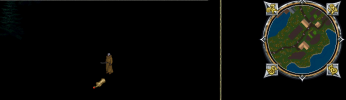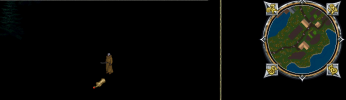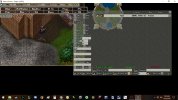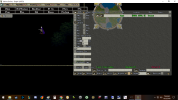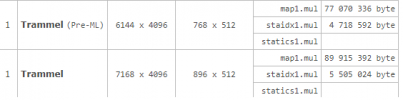I have searched for an answer to this but can't seem to find a solution. I am trying to setup an AOS era server so naturally I wanted to have Uzeraans Turmoil quest etc available. I have been able to get the old haven maps to load so I am in old haven but there is something wrong with the Z settings on the map. Whenever I spawn a creature or try to add an item they appear underground and I don't know why. Is there some kind of offset I need to adjust somewhere or a valid Z check I can add? This seems to happen regardless of the emulator I use. But this is shown using RunUO 2.7.