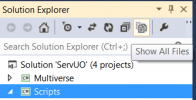Aurastin
Member
I have noticed that the ServUO Repo seems to be updated fairly regularly, which indicates to me that it is in active development. However beyond just downloading the zip-file on the repo I have no real experience with GitHub.
So with that said, I have two questions.
What is the best way to keep my server up-to-date with new changes to ServUO without having to download a new zip-file and configure every time I want to update?
Can this be done without messing up any custom scripts and add-ons I may be using?
Thanks in advance.
So with that said, I have two questions.
What is the best way to keep my server up-to-date with new changes to ServUO without having to download a new zip-file and configure every time I want to update?
Can this be done without messing up any custom scripts and add-ons I may be using?
Thanks in advance.