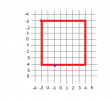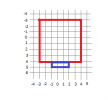So, looking at the Houses code I see this
public class SmallOldHouse : BaseHouse
{
public static Rectangle2D[] AreaArray = new Rectangle2D[] { new Rectangle2D(-3,-3,7,7), new Rectangle2D(-1, 4, 3, 1) };
If I understand correctly, 2 sets of braces and four numbers in each set means it's creating an area that's 2 rows and 4 columns ?
But that doesn't match up with the size of the house.
So my confusion lies in the learning of C# and applying it to ServUO code. Not neccesarily houses, just trying to apply what I'm learning as I go so it makes more sense.
Any help would be awesome.
public class SmallOldHouse : BaseHouse
{
public static Rectangle2D[] AreaArray = new Rectangle2D[] { new Rectangle2D(-3,-3,7,7), new Rectangle2D(-1, 4, 3, 1) };
If I understand correctly, 2 sets of braces and four numbers in each set means it's creating an area that's 2 rows and 4 columns ?
But that doesn't match up with the size of the house.
So my confusion lies in the learning of C# and applying it to ServUO code. Not neccesarily houses, just trying to apply what I'm learning as I go so it makes more sense.
Any help would be awesome.