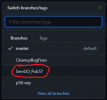You are using an out of date browser. It may not display this or other websites correctly.
You should upgrade or use an alternative browser.
You should upgrade or use an alternative browser.
- Thread starter DarkTamer
- Start date
Fireball
Member
It hasn't gone anywhere. You can download the legacy version here

 www.servuo.com
www.servuo.com
You can select the era you want in that one
ServUORepack
# [ServUO] Servuo is a community driven Ultima Online server emulator written in c#. https://github.com/psychoman78/Dragons-Legacy-Alpha-1.0a/ ### Version Publish 54 # [Vita-Nex] is included in this Repack...
You can select the era you want in that one
ifrit
Member
thanks!Well it is like Zavreyon showed, then just edit the era in the config files in the Config folder