bandit
Member
Here is the issue I am having:
I have a website host with the MyRunUO files (website files) located on my website host. I had my website host open port 3306 to allow the website to connect to my local mysql database on my physical server box here at home. The "About Page" doesnt show the status of the server being "Online" and when I click on "Players" and "Guilds" tabs, it doesnt show anything except in black lettering "Database Access Error :" and nothing else is shown on those 2 pages. I have setup my database connections correctly with "config.php" file located on the website host. Here is what I have configured in the database section of that file:
// Edit your database settings:
$SQLhost = "108.xxx.xxx.xxx";
$SQLport = "3306";
$SQLuser = "root";
$SQLpass = "xxxxxxxxx";
$SQLdb = "myrunuo";
$mulpath = "MUL_FILES/"; // Edit path of .mul files: gumpart.mul gumpidx.mul hues.mul tiledata.mul
$validhosts = ""; // Leave blank to allow any host to use your paperdoll generator.
----------------------------------------------------------------------------------
And here is what I have configured on my server machine with "Config.cs":
// Is MyRunUO enabled?
public static bool Enabled = true;
// Details required for database connection string
public const string DatabaseDriver = "MySQL ODBC 5.3 Unicode Driver";
public const string DatabaseServer = "localhost";
public const string DatabaseName = "myrunuo";
public const string DatabaseUserID = "root";
public const string DatabasePassword = "xxxxxxxxx";
-------------------------------------------------------------------------------------------
And here is what the webpages are saying, especially when server is on:
Players:
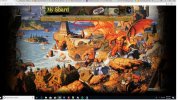
Guilds:

About:

Server is running:

I have really been smacking my head against this all day. I have also tried the bind-address setting in my.ini and that doesnt work. I am open to solutions and suggestions.
Short Story: I would like the website to connect to my local MySQL database I have here at home on my physical server box that is a seperate machine from my desktop
I have a website host with the MyRunUO files (website files) located on my website host. I had my website host open port 3306 to allow the website to connect to my local mysql database on my physical server box here at home. The "About Page" doesnt show the status of the server being "Online" and when I click on "Players" and "Guilds" tabs, it doesnt show anything except in black lettering "Database Access Error :" and nothing else is shown on those 2 pages. I have setup my database connections correctly with "config.php" file located on the website host. Here is what I have configured in the database section of that file:
// Edit your database settings:
$SQLhost = "108.xxx.xxx.xxx";
$SQLport = "3306";
$SQLuser = "root";
$SQLpass = "xxxxxxxxx";
$SQLdb = "myrunuo";
$mulpath = "MUL_FILES/"; // Edit path of .mul files: gumpart.mul gumpidx.mul hues.mul tiledata.mul
$validhosts = ""; // Leave blank to allow any host to use your paperdoll generator.
----------------------------------------------------------------------------------
And here is what I have configured on my server machine with "Config.cs":
// Is MyRunUO enabled?
public static bool Enabled = true;
// Details required for database connection string
public const string DatabaseDriver = "MySQL ODBC 5.3 Unicode Driver";
public const string DatabaseServer = "localhost";
public const string DatabaseName = "myrunuo";
public const string DatabaseUserID = "root";
public const string DatabasePassword = "xxxxxxxxx";
-------------------------------------------------------------------------------------------
And here is what the webpages are saying, especially when server is on:
Players:
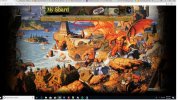
Guilds:

About:

Server is running:

I have really been smacking my head against this all day. I have also tried the bind-address setting in my.ini and that doesnt work. I am open to solutions and suggestions.
Short Story: I would like the website to connect to my local MySQL database I have here at home on my physical server box that is a seperate machine from my desktop
