Hey there. We're setting up a new shard with RunUO 1.0. We've got it up and running but have run into a couple of snags. Where do we put cs files (trying to add Ice's GMtool). Also, it's resisting giving me admin privileges while my wife seems to be working. Any advice or information for a noob would be very appreciated.
You are using an out of date browser. It may not display this or other websites correctly.
You should upgrade or use an alternative browser.
You should upgrade or use an alternative browser.
- Thread starter Belphegor
- Start date
manwitch
Member
I'm probably only one rung up the ladder from "noob", but I'll give it a go  .
.
First off let me say, I've never seen runuo 1.0, so I might be way off. But runuo 2.5 had a subfolder called "scripts" and inside that were more subfolders like "accounting", "commands", "mobiles", "items"(servuo is like that too) , … It's in that section you want to add a "customs" folder and put your new scripts in that new folder.
And if I can ask, why did you choose to use runuo 1.0 for your shard?
First off let me say, I've never seen runuo 1.0, so I might be way off. But runuo 2.5 had a subfolder called "scripts" and inside that were more subfolders like "accounting", "commands", "mobiles", "items"(servuo is like that too) , … It's in that section you want to add a "customs" folder and put your new scripts in that new folder.
And if I can ask, why did you choose to use runuo 1.0 for your shard?
We figured it would be the most simple version, though that might have been a bad move... seems to work fine though. It's also the version we're most used to and we've heard that some later versions don't support things like [regioncontrol settings. We'll give the customs folder thing a try. Do we need to direct anything to the folder or should RunUO do that work for us?
[doublepost=1536113279][/doublepost]When Ice's GMtool is installed do we get the adjustable bar with the gm commands in it, and does it come with the staffrunebook?
[doublepost=1536113279][/doublepost]When Ice's GMtool is installed do we get the adjustable bar with the gm commands in it, and does it come with the staffrunebook?
manwitch
Member
You shouldn't have to do anything other than restart after you add scripts.
Not really a bad move to use runuo 1.0, I was just curious. I recently switched to ServUO when the players on my shard voiced that they wanted the shard to be close to the real UO, before that I ran RunUO 2.5 for a little over 2 years and it was fine, and I learned a lot.
I hope you have great fun with your new shard! and don't be afraid to ask questions, people around here are usually very helpful.
and don't be afraid to ask questions, people around here are usually very helpful.
Not really a bad move to use runuo 1.0, I was just curious. I recently switched to ServUO when the players on my shard voiced that they wanted the shard to be close to the real UO, before that I ran RunUO 2.5 for a little over 2 years and it was fine, and I learned a lot.
I hope you have great fun with your new shard!
Oh don't worry... there will be plenty of questions! Lol. Please keep following this thread... it's gonna be a doozie. 
[doublepost=1536114039][/doublepost]When we try to run with GMtools we get this.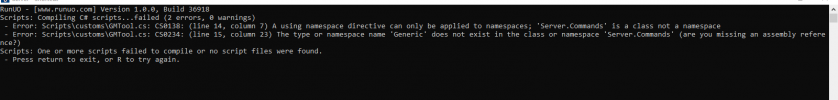
[doublepost=1536114335][/doublepost]We're going to try ServUO just to see if it's less of a hassle and to have more support. Lol
[doublepost=1536114039][/doublepost]When we try to run with GMtools we get this.
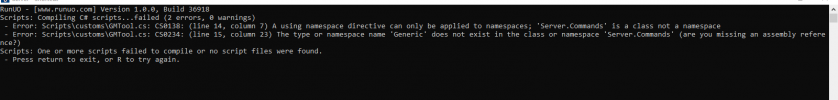
[doublepost=1536114335][/doublepost]We're going to try ServUO just to see if it's less of a hassle and to have more support. Lol
ooooooooooookay so we got servUO and i'm stuck trying to figure out where we put the IP address into the serverlist.cs file. i found a tutorial on here of what we needed to change to get others to be able to log into the server but it didnt say exactly where to put IP on there. also i cant even seem to get online on the laptop i'm running it off of without crashing either, any suggestions are welcome & appreciated. we are running the UO classic client with servUO now
