Glenndale
Member
Hello,
I am having weird issues that have never been seen or heard of before running ServUO 57.1.
Does anyone have the time to write out easy to understand steps for starting a server for new people? something that has info on start to finish, also with how to be an owner/admin within it, the tools you would want that new person to be using and how to get them working.
I went to the discord hoping there was something supporting new faces to ServUO, couldn't find it.
I looked into the internet cache to see if there was a saved version of the ServUO Wiki before it was deleted, couldn't find it.
Reading these forums everyday i find posts dating back years that ask similar question and some repeat questions that never get answered, a few do have replies but the replies are outdated and whatever they linked in the reply is broken, sometimes the replies are people explain the other reply, im not sure if people dont know the answer or that what ServUO used to be is much different to what it is today, the things people had access to back in the day are different, there are cobwebs on some of the resources.
The tools are different, what everyone used to have access to no longer works and the links to some of them are dead, clients upgrade but the tools didn't.
Everyday i read a bit more of the forum and i get the feels like im an archaeologist in the ruins of an ancient community, i had to download an old client to get Pandora to work without crashing because of a client version mismatch, i see the wiki deleted but resources that no longer work are still there with post after post of new people asking how to use them or the chinese gambling websites some of those links now redirect you to.
I'm sorry, im a nobody, if this reads like im having a dig from a frustrated depressed loser, im struggling, im learning beginner Csharp and feel like this is not meant for new people outside of people already knowing what to do, i really wish that current & future generations don't need to repeat what im going through right now.
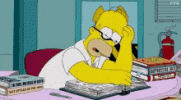
~breathinabag.
I am having weird issues that have never been seen or heard of before running ServUO 57.1.
Does anyone have the time to write out easy to understand steps for starting a server for new people? something that has info on start to finish, also with how to be an owner/admin within it, the tools you would want that new person to be using and how to get them working.
I went to the discord hoping there was something supporting new faces to ServUO, couldn't find it.
I looked into the internet cache to see if there was a saved version of the ServUO Wiki before it was deleted, couldn't find it.
Reading these forums everyday i find posts dating back years that ask similar question and some repeat questions that never get answered, a few do have replies but the replies are outdated and whatever they linked in the reply is broken, sometimes the replies are people explain the other reply, im not sure if people dont know the answer or that what ServUO used to be is much different to what it is today, the things people had access to back in the day are different, there are cobwebs on some of the resources.
The tools are different, what everyone used to have access to no longer works and the links to some of them are dead, clients upgrade but the tools didn't.
Everyday i read a bit more of the forum and i get the feels like im an archaeologist in the ruins of an ancient community, i had to download an old client to get Pandora to work without crashing because of a client version mismatch, i see the wiki deleted but resources that no longer work are still there with post after post of new people asking how to use them or the chinese gambling websites some of those links now redirect you to.
I'm sorry, im a nobody, if this reads like im having a dig from a frustrated depressed loser, im struggling, im learning beginner Csharp and feel like this is not meant for new people outside of people already knowing what to do, i really wish that current & future generations don't need to repeat what im going through right now.
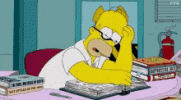
~breathinabag.
