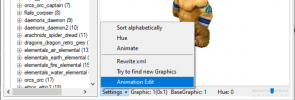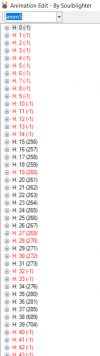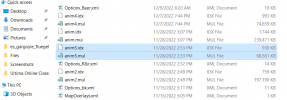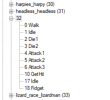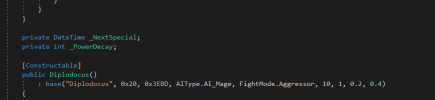Amadora
Member
- ServUO Version
- Publish 57
- Ultima Expansion
- Endless Journey
How do you add .VD files to fiddler so you can have the new creature on your server? I have been trying to find info on google and can not find anything and there is a lot of creatures I would like to add to my server!