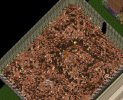DelBoy
Member
DelBoy submitted a new resource:
Rideable Tigers with Tiger Fur Loot - Rideable Tigers with Tiger Fur Loot
Read more about this resource...
Rideable Tigers with Tiger Fur Loot - Rideable Tigers with Tiger Fur Loot
Add tigers to your server, they spawn in two normal colours with a very small chance of spawning a white tiger.
They have a small chance to drop Tiger Fur which when clicked by a legendary tailor produces either a fur cape, fur boots or a gargish sash (easy to comment out if you don't have gargoyles). The cape, boots and sash have a random skill modifier with a value between 1-10 and a luck value of 134, which comes from the lucky numbers associated with tigers 1, 3 and 4, again its easy to...
Read more about this resource...