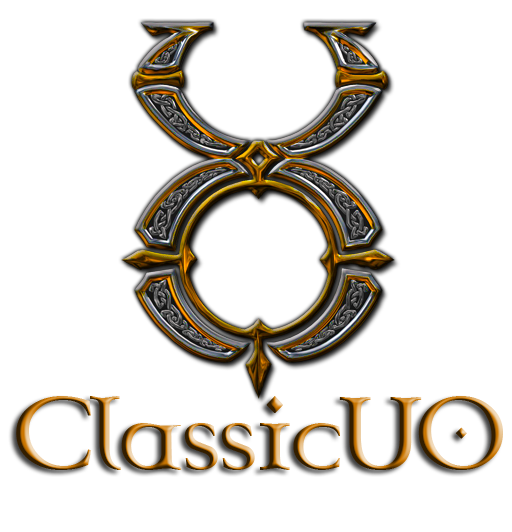kfritz411
Member
Hey Folks,
ServUO Pub 54
A few people here have been gracious enough to help me and weather my endless barrage of questions. I've been told this is a loosing battle but figured I'd open it up and see if anyone has any "tricks"
I have added custom art and have it showing up correctly.

I have it using a standard gump tho. No matter what I try, no matter what I do, the system just ignores my script and only allows me to use a very small portion of the gump for placing items.
I've tried adding it to containers.cfg and recompiling as well, still no luck. This is all it will let me use of the gump:

I've tried using other gumps, tried adjusting the Rectangle2D variables, nothing seems to make a difference. Even if I use a smaller container gump, it restricts to a very small area of the seen gump making this almost pointless to use....
Any ideas?
ServUO Pub 54
A few people here have been gracious enough to help me and weather my endless barrage of questions. I've been told this is a loosing battle but figured I'd open it up and see if anyone has any "tricks"
I have added custom art and have it showing up correctly.

I have it using a standard gump tho. No matter what I try, no matter what I do, the system just ignores my script and only allows me to use a very small portion of the gump for placing items.
I've tried adding it to containers.cfg and recompiling as well, still no luck. This is all it will let me use of the gump:

I've tried using other gumps, tried adjusting the Rectangle2D variables, nothing seems to make a difference. Even if I use a smaller container gump, it restricts to a very small area of the seen gump making this almost pointless to use....
Any ideas?