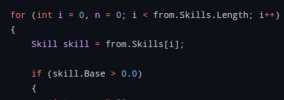- ServUO Version
- Publish 57
- Ultima Expansion
- Endless Journey
So I am working on the name properties of an item, the shrink item specifically, and am trying to figure out a way to modify this list so it only shows skills greater than 0 so I don't have to make a million if statements for each skill.. so for example "If m_PetWrestling > 0" show "Wrestling {0}", so on and so forth.
C#:
list.Add(1060660, "Combat Skills\tWrestling {0}, Tactics {1}, Anatomy {2}, Poisoning {3}", m_PetWrestling, m_PetTactics, m_PetAnatomy, m_PetPoisoning);