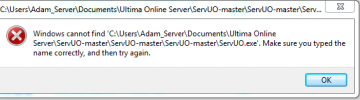adean79
Member
Hello community,
Well, each step of the way it seems like I get a little further but I hit another bump in the road. When I create my setup account, save, bring up Razor, put in my IP and port I go through the character creation process (so excited ). Then when I choose next to enter the world it is stuck on 'Creating character...' and nothing advances. I am using LBR client. Not sure if anyone has ever contended with this or if there is a solution. Attached are two screen shots. Thanks for your time.
). Then when I choose next to enter the world it is stuck on 'Creating character...' and nothing advances. I am using LBR client. Not sure if anyone has ever contended with this or if there is a solution. Attached are two screen shots. Thanks for your time.
Appending:
Additional information if it helps, I am on UO Version 3.0.6j (Patch Unknown). I am trying to have this set at LBR, so this is the reason for my choosing. Thanks again!
v/r
Adam
Well, each step of the way it seems like I get a little further but I hit another bump in the road. When I create my setup account, save, bring up Razor, put in my IP and port I go through the character creation process (so excited
Appending:
Additional information if it helps, I am on UO Version 3.0.6j (Patch Unknown). I am trying to have this set at LBR, so this is the reason for my choosing. Thanks again!
v/r
Adam
Attachments
Last edited: