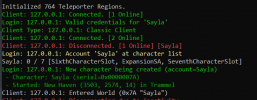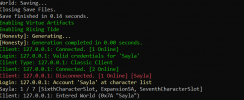Alice
Member
Hi, I am having issues trying to set up my test server. I was able to log in and create my character, but when I got to the point of entering New Haven for the first time, it was stuck on the "Creating Character" screen. The console shows that I entered New Haven, but I did not. After it auto-saved, I logged off and back on and my Character is showing on the character selection list but when I select it, I am stuck on entering Brit now. I have not been able to enter the world at all although my console is showing I entered. Help please  Ty!
Ty!