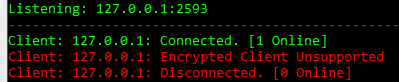You are using an out of date browser. It may not display this or other websites correctly.
You should upgrade or use an alternative browser.
You should upgrade or use an alternative browser.
Adding this for a reference for UOArt
When you opened the ServUO Folder
place these files there
System.Runtime.Remoting.dll
UOArchitectInterface.dll
OrbServerSDK.dll
------------------------------------------------
Also need to Open the Data Folder
then open Assemblies and add this at the bottom
System.Runtime.Remoting.dll
OrbServerSDK.dll
UOArchitectInterface.dll
-------------------------------------
UOArt folder which has Server goes into the custom folder
------------------------------------------------------------
UO Client folder (has small picture of house for the exe
Can go on your desktop for easy access
---------------------------------------------------------------------------------------
Be sure to point UOArt to your game client and have the converted UOP Files folder in the game folder
When you login to your server- Use you admin account and password-
When you opened the ServUO Folder
place these files there
System.Runtime.Remoting.dll
UOArchitectInterface.dll
OrbServerSDK.dll
------------------------------------------------
Also need to Open the Data Folder
then open Assemblies and add this at the bottom
System.Runtime.Remoting.dll
OrbServerSDK.dll
UOArchitectInterface.dll
-------------------------------------
UOArt folder which has Server goes into the custom folder
------------------------------------------------------------
UO Client folder (has small picture of house for the exe
Can go on your desktop for easy access
---------------------------------------------------------------------------------------
Be sure to point UOArt to your game client and have the converted UOP Files folder in the game folder
When you login to your server- Use you admin account and password-
OK I start my UOclient, Then hit the exe, and get this exception...
************** Exception Text **************
System.IO.FileNotFoundException: Could not load file or assembly 'OrbServerSDK, Version=1.0.1675.23963, Culture=neutral, PublicKeyToken=null' or one of its dependencies. The system cannot find the file specified.
File name: 'OrbServerSDK, Version=1.0.1675.23963, Culture=neutral, PublicKeyToken=null'
at UOArchitect.Connection.get_IsConnected()
at UOArchitect.UOARToolBox.mnuConnect_Click(Object sender, EventArgs e)
at System.Windows.Forms.MenuItem.OnClick(EventArgs e)
at System.Windows.Forms.MenuItem.MenuItemData.Execute()
at System.Windows.Forms.Command.Invoke()
at System.Windows.Forms.Control.WmCommand(Message& m)
at System.Windows.Forms.Control.WndProc(Message& m)
at System.Windows.Forms.Form.WndProc(Message& m)
at System.Windows.Forms.NativeWindow.Callback(IntPtr hWnd, Int32 msg, IntPtr wparam, IntPtr lparam)
WRN: Assembly binding logging is turned OFF.
To enable assembly bind failure logging, set the registry value [HKLM\Software\Microsoft\Fusion!EnableLog] (DWORD) to 1.
Note: There is some performance penalty associated with assembly bind failure logging.
To turn this feature off, remove the registry value [HKLM\Software\Microsoft\Fusion!EnableLog].
************** Loaded Assemblies **************
mscorlib
Assembly Version: 4.0.0.0
Win32 Version: 4.7.3132.0 built by: NET472REL1LAST
CodeBase: file:///C:/Windows/Microsoft.NET/Framework64/v4.0.30319/mscorlib.dll
----------------------------------------
UO Architect
Assembly Version: 1.0.4321.36663
Win32 Version: 1.0.4321.36663
CodeBase: file:///C:/Users/new4me/Desktop/UO%20Architect.exe
----------------------------------------
System.Windows.Forms
Assembly Version: 4.0.0.0
Win32 Version: 4.7.3056.0 built by: NET472REL1
CodeBase: file:///C:/WINDOWS/Microsoft.Net/assembly/GAC_MSIL/System.Windows.Forms/v4.0_4.0.0.0__b77a5c561934e089/System.Windows.Forms.dll
----------------------------------------
System
Assembly Version: 4.0.0.0
Win32 Version: 4.7.3151.0 built by: NET472REL1LAST_B
CodeBase: file:///C:/WINDOWS/Microsoft.Net/assembly/GAC_MSIL/System/v4.0_4.0.0.0__b77a5c561934e089/System.dll
----------------------------------------
System.Drawing
Assembly Version: 4.0.0.0
Win32 Version: 4.7.3056.0 built by: NET472REL1
CodeBase: file:///C:/WINDOWS/Microsoft.Net/assembly/GAC_MSIL/System.Drawing/v4.0_4.0.0.0__b03f5f7f11d50a3a/System.Drawing.dll
----------------------------------------
System.Configuration
Assembly Version: 4.0.0.0
Win32 Version: 4.7.3056.0 built by: NET472REL1
CodeBase: file:///C:/WINDOWS/Microsoft.Net/assembly/GAC_MSIL/System.Configuration/v4.0_4.0.0.0__b03f5f7f11d50a3a/System.Configuration.dll
----------------------------------------
System.Core
Assembly Version: 4.0.0.0
Win32 Version: 4.7.3160.0 built by: NET472REL1LAST_C
CodeBase: file:///C:/WINDOWS/Microsoft.Net/assembly/GAC_MSIL/System.Core/v4.0_4.0.0.0__b77a5c561934e089/System.Core.dll
----------------------------------------
System.Xml
Assembly Version: 4.0.0.0
Win32 Version: 4.7.3056.0 built by: NET472REL1
CodeBase: file:///C:/WINDOWS/Microsoft.Net/assembly/GAC_MSIL/System.Xml/v4.0_4.0.0.0__b77a5c561934e089/System.Xml.dll
----------------------------------------
I am on Discord most of the time as Hackiem, and have a chat there under GryphonCroft.
************** Exception Text **************
System.IO.FileNotFoundException: Could not load file or assembly 'OrbServerSDK, Version=1.0.1675.23963, Culture=neutral, PublicKeyToken=null' or one of its dependencies. The system cannot find the file specified.
File name: 'OrbServerSDK, Version=1.0.1675.23963, Culture=neutral, PublicKeyToken=null'
at UOArchitect.Connection.get_IsConnected()
at UOArchitect.UOARToolBox.mnuConnect_Click(Object sender, EventArgs e)
at System.Windows.Forms.MenuItem.OnClick(EventArgs e)
at System.Windows.Forms.MenuItem.MenuItemData.Execute()
at System.Windows.Forms.Command.Invoke()
at System.Windows.Forms.Control.WmCommand(Message& m)
at System.Windows.Forms.Control.WndProc(Message& m)
at System.Windows.Forms.Form.WndProc(Message& m)
at System.Windows.Forms.NativeWindow.Callback(IntPtr hWnd, Int32 msg, IntPtr wparam, IntPtr lparam)
WRN: Assembly binding logging is turned OFF.
To enable assembly bind failure logging, set the registry value [HKLM\Software\Microsoft\Fusion!EnableLog] (DWORD) to 1.
Note: There is some performance penalty associated with assembly bind failure logging.
To turn this feature off, remove the registry value [HKLM\Software\Microsoft\Fusion!EnableLog].
************** Loaded Assemblies **************
mscorlib
Assembly Version: 4.0.0.0
Win32 Version: 4.7.3132.0 built by: NET472REL1LAST
CodeBase: file:///C:/Windows/Microsoft.NET/Framework64/v4.0.30319/mscorlib.dll
----------------------------------------
UO Architect
Assembly Version: 1.0.4321.36663
Win32 Version: 1.0.4321.36663
CodeBase: file:///C:/Users/new4me/Desktop/UO%20Architect.exe
----------------------------------------
System.Windows.Forms
Assembly Version: 4.0.0.0
Win32 Version: 4.7.3056.0 built by: NET472REL1
CodeBase: file:///C:/WINDOWS/Microsoft.Net/assembly/GAC_MSIL/System.Windows.Forms/v4.0_4.0.0.0__b77a5c561934e089/System.Windows.Forms.dll
----------------------------------------
System
Assembly Version: 4.0.0.0
Win32 Version: 4.7.3151.0 built by: NET472REL1LAST_B
CodeBase: file:///C:/WINDOWS/Microsoft.Net/assembly/GAC_MSIL/System/v4.0_4.0.0.0__b77a5c561934e089/System.dll
----------------------------------------
System.Drawing
Assembly Version: 4.0.0.0
Win32 Version: 4.7.3056.0 built by: NET472REL1
CodeBase: file:///C:/WINDOWS/Microsoft.Net/assembly/GAC_MSIL/System.Drawing/v4.0_4.0.0.0__b03f5f7f11d50a3a/System.Drawing.dll
----------------------------------------
System.Configuration
Assembly Version: 4.0.0.0
Win32 Version: 4.7.3056.0 built by: NET472REL1
CodeBase: file:///C:/WINDOWS/Microsoft.Net/assembly/GAC_MSIL/System.Configuration/v4.0_4.0.0.0__b03f5f7f11d50a3a/System.Configuration.dll
----------------------------------------
System.Core
Assembly Version: 4.0.0.0
Win32 Version: 4.7.3160.0 built by: NET472REL1LAST_C
CodeBase: file:///C:/WINDOWS/Microsoft.Net/assembly/GAC_MSIL/System.Core/v4.0_4.0.0.0__b77a5c561934e089/System.Core.dll
----------------------------------------
System.Xml
Assembly Version: 4.0.0.0
Win32 Version: 4.7.3056.0 built by: NET472REL1
CodeBase: file:///C:/WINDOWS/Microsoft.Net/assembly/GAC_MSIL/System.Xml/v4.0_4.0.0.0__b77a5c561934e089/System.Xml.dll
----------------------------------------
I am on Discord most of the time as Hackiem, and have a chat there under GryphonCroft.
Alice
Member
Yes but you need a client no higher then about 7.0.23.1 this will be used for UO Art and Pandora's box
This one would work also
client 7.0.20.0
https://docs.google.com/uc?id=0B5JIbJ4zjyOaTnZEMmhjZW5oYnc&export=download
Hi Milva, I know this post is older, but is this still true that you need an older client for UO Art and Pandora Box to work correctly?
Alice
Member
ok, good. When I go to pick a new design in UOA, this is my error.Nope no morewe now have that converted UOP folder which you have
Alice
Member
No, I am only trying to create a new design and when I select “New Design” I get the error message “unexpected exception has occurred in your application “. “Index was outside the bounds af array”.Your image isn't showingbut did you mean if you save anothers design? If so save it, open the UOArt which you use to login to your server-import the save design
Alice
Member
Ok ty Milva. I will see if it works that wayOh sorry not sure what this problem would be- I have never used this with creating designsI build with pandora then save the design.
ubentobox
Member
When using UO Architect, Pandora, and several other custom mod tools (UOArt editor, Mul editors, gump editors, etc), I found you could update the itemids if you had the correct tools. Generally I created the house in UOArchitect for the majority of it, place in green acres, roof it with Pandora in game, then depending on what I wanted to do with it I'd export to both UOArchitect once completed or convert it to house files. I usually took the time to design several versions of every house. If I were working on building something into a map for a specific location, I would use Pandora to create the foundation, design the rest in UOArchitect, then go back to the whole roof and deco before ultimately exporting the whole thing or embedding it into the map files. This specific method was also great for custom maps and town building.
Typically would make a S and E facing version, some others a N and W one. I really loved the role-play aspect of it once I started treating the game more literal like a pen&paper with pixels. So I'd create a clean version for players choice along with one complete with log piles, stump with axe, shavings, carpentry tools, etc. I'd avoid making smithies out of flammable material or create a stone section specifically for it. Basically give the players a wealthy template to pick from and treat rares in house design as just scene setting for a pre-decorated house option for a like 1,000 extra gold. Railings, new walls, corrected lighting, etc. It was a good 10+ years ago but I keep realizing I want to come back to it .
.
The custom shards I found put a great deal of time into this are all long gone, my own related projects on hold due to partners time obligations and no other support. We were working on our own tools and game client to allow for gameplay in any resolution, fix some bugs and graphical errors such as paperdoll layers and animations. That doesn't stop me from making a house or script every now and then, I know I'm going to come back regardless of age. Hell, I play this in VR Desktop every now and then for laughs.
Damn I need to find some of these tools again!
Typically would make a S and E facing version, some others a N and W one. I really loved the role-play aspect of it once I started treating the game more literal like a pen&paper with pixels. So I'd create a clean version for players choice along with one complete with log piles, stump with axe, shavings, carpentry tools, etc. I'd avoid making smithies out of flammable material or create a stone section specifically for it. Basically give the players a wealthy template to pick from and treat rares in house design as just scene setting for a pre-decorated house option for a like 1,000 extra gold. Railings, new walls, corrected lighting, etc. It was a good 10+ years ago but I keep realizing I want to come back to it
The custom shards I found put a great deal of time into this are all long gone, my own related projects on hold due to partners time obligations and no other support. We were working on our own tools and game client to allow for gameplay in any resolution, fix some bugs and graphical errors such as paperdoll layers and animations. That doesn't stop me from making a house or script every now and then, I know I'm going to come back regardless of age. Hell, I play this in VR Desktop every now and then for laughs.
Damn I need to find some of these tools again!
2593. I tried 2594 like you said but it doesn't register with server at all.
I think I just got it to work (locally) it still wont connect to the server but all I want it for is to build custom houses and I just got the editor open so I'm good now.
I think I just got it to work (locally) it still wont connect to the server but all I want it for is to build custom houses and I just got the editor open so I'm good now.
Getting the following error when place and object and go to select the editor button.
Any ideas?

See the end of this message for details on invoking
just-in-time (JIT) debugging instead of this dialog box.
************** Exception Text **************
System.MissingMethodException: Method not found: 'System.Drawing.Bitmap Ultima.Art.GetStatic(Int32)'.
at UOArchitect.HouseComponent..ctor(Int32 index, Int32 z)
at UOArchitect.HouseDesign..ctor(DesignData fileHeader)
at UOArchitect.DesignsPanel.btnDesigner_Click(Object sender, EventArgs e)
at System.Windows.Forms.Control.OnClick(EventArgs e)
at System.Windows.Forms.Button.OnClick(EventArgs e)
at System.Windows.Forms.Button.OnMouseUp(MouseEventArgs mevent)
at System.Windows.Forms.Control.WmMouseUp(Message& m, MouseButtons button, Int32 clicks)
at System.Windows.Forms.Control.WndProc(Message& m)
at System.Windows.Forms.ButtonBase.WndProc(Message& m)
at System.Windows.Forms.Button.WndProc(Message& m)
at System.Windows.Forms.NativeWindow.Callback(IntPtr hWnd, Int32 msg, IntPtr wparam, IntPtr lparam)
************** Loaded Assemblies **************
mscorlib
Assembly Version: 4.0.0.0
Win32 Version: 4.8.4121.0 built by: NET48REL1LAST_C
CodeBase: file:///C:/Windows/Microsoft.NET/Framework64/v4.0.30319/mscorlib.dll
----------------------------------------
UO Architect
Assembly Version: 1.0.4321.36663
Win32 Version: 1.0.4321.36663
CodeBase: file:///F:/ServUO-test/UO%20Architect.exe
----------------------------------------
System.Windows.Forms
Assembly Version: 4.0.0.0
Win32 Version: 4.8.4121.0 built by: NET48REL1LAST_C
CodeBase: file:///C:/Windows/Microsoft.Net/assembly/GAC_MSIL/System.Windows.Forms/v4.0_4.0.0.0__b77a5c561934e089/System.Windows.Forms.dll
----------------------------------------
System
Assembly Version: 4.0.0.0
Win32 Version: 4.8.4001.0 built by: NET48REL1LAST_C
CodeBase: file:///C:/Windows/Microsoft.Net/assembly/GAC_MSIL/System/v4.0_4.0.0.0__b77a5c561934e089/System.dll
----------------------------------------
System.Drawing
Assembly Version: 4.0.0.0
Win32 Version: 4.8.3752.0 built by: NET48REL1
CodeBase: file:///C:/Windows/Microsoft.Net/assembly/GAC_MSIL/System.Drawing/v4.0_4.0.0.0__b03f5f7f11d50a3a/System.Drawing.dll
----------------------------------------
System.Configuration
Assembly Version: 4.0.0.0
Win32 Version: 4.8.3752.0 built by: NET48REL1
CodeBase: file:///C:/Windows/Microsoft.Net/assembly/GAC_MSIL/System.Configuration/v4.0_4.0.0.0__b03f5f7f11d50a3a/System.Configuration.dll
----------------------------------------
System.Core
Assembly Version: 4.0.0.0
Win32 Version: 4.8.4121.0 built by: NET48REL1LAST_C
CodeBase: file:///C:/Windows/Microsoft.Net/assembly/GAC_MSIL/System.Core/v4.0_4.0.0.0__b77a5c561934e089/System.Core.dll
----------------------------------------
System.Xml
Assembly Version: 4.0.0.0
Win32 Version: 4.8.3752.0 built by: NET48REL1
CodeBase: file:///C:/Windows/Microsoft.Net/assembly/GAC_MSIL/System.Xml/v4.0_4.0.0.0__b77a5c561934e089/System.Xml.dll
----------------------------------------
UOArchitectInterface
Assembly Version: 1.0.1487.35809
Win32 Version: 1.0.1487.35809
CodeBase: file:///F:/ServUO-test/UOArchitectInterface.DLL
----------------------------------------
OrbServerSDK
Assembly Version: 1.0.1434.35613
Win32 Version: 1.0.1434.35613
CodeBase: file:///F:/ServUO-test/OrbServerSDK.DLL
----------------------------------------
System.Runtime.Remoting
Assembly Version: 4.0.0.0
Win32 Version: 4.8.3752.0 built by: NET48REL1
CodeBase: file:///C:/Windows/Microsoft.Net/assembly/GAC_MSIL/System.Runtime.Remoting/v4.0_4.0.0.0__b77a5c561934e089/System.Runtime.Remoting.dll
----------------------------------------
Ultima
Assembly Version: 2.0.7364.23202
Win32 Version: 2.0.7364.23202
CodeBase: file:///F:/ServUO-test/Ultima.DLL
----------------------------------------
************** JIT Debugging **************
To enable just-in-time (JIT) debugging, the .config file for this
application or computer (machine.config) must have the
jitDebugging value set in the system.windows.forms section.
The application must also be compiled with debugging
enabled.
For example:
<configuration>
<system.windows.forms jitDebugging="true" />
</configuration>
When JIT debugging is enabled, any unhandled exception
will be sent to the JIT debugger registered on the computer
rather than be handled by this dialog box.
Any ideas?

See the end of this message for details on invoking
just-in-time (JIT) debugging instead of this dialog box.
************** Exception Text **************
System.MissingMethodException: Method not found: 'System.Drawing.Bitmap Ultima.Art.GetStatic(Int32)'.
at UOArchitect.HouseComponent..ctor(Int32 index, Int32 z)
at UOArchitect.HouseDesign..ctor(DesignData fileHeader)
at UOArchitect.DesignsPanel.btnDesigner_Click(Object sender, EventArgs e)
at System.Windows.Forms.Control.OnClick(EventArgs e)
at System.Windows.Forms.Button.OnClick(EventArgs e)
at System.Windows.Forms.Button.OnMouseUp(MouseEventArgs mevent)
at System.Windows.Forms.Control.WmMouseUp(Message& m, MouseButtons button, Int32 clicks)
at System.Windows.Forms.Control.WndProc(Message& m)
at System.Windows.Forms.ButtonBase.WndProc(Message& m)
at System.Windows.Forms.Button.WndProc(Message& m)
at System.Windows.Forms.NativeWindow.Callback(IntPtr hWnd, Int32 msg, IntPtr wparam, IntPtr lparam)
************** Loaded Assemblies **************
mscorlib
Assembly Version: 4.0.0.0
Win32 Version: 4.8.4121.0 built by: NET48REL1LAST_C
CodeBase: file:///C:/Windows/Microsoft.NET/Framework64/v4.0.30319/mscorlib.dll
----------------------------------------
UO Architect
Assembly Version: 1.0.4321.36663
Win32 Version: 1.0.4321.36663
CodeBase: file:///F:/ServUO-test/UO%20Architect.exe
----------------------------------------
System.Windows.Forms
Assembly Version: 4.0.0.0
Win32 Version: 4.8.4121.0 built by: NET48REL1LAST_C
CodeBase: file:///C:/Windows/Microsoft.Net/assembly/GAC_MSIL/System.Windows.Forms/v4.0_4.0.0.0__b77a5c561934e089/System.Windows.Forms.dll
----------------------------------------
System
Assembly Version: 4.0.0.0
Win32 Version: 4.8.4001.0 built by: NET48REL1LAST_C
CodeBase: file:///C:/Windows/Microsoft.Net/assembly/GAC_MSIL/System/v4.0_4.0.0.0__b77a5c561934e089/System.dll
----------------------------------------
System.Drawing
Assembly Version: 4.0.0.0
Win32 Version: 4.8.3752.0 built by: NET48REL1
CodeBase: file:///C:/Windows/Microsoft.Net/assembly/GAC_MSIL/System.Drawing/v4.0_4.0.0.0__b03f5f7f11d50a3a/System.Drawing.dll
----------------------------------------
System.Configuration
Assembly Version: 4.0.0.0
Win32 Version: 4.8.3752.0 built by: NET48REL1
CodeBase: file:///C:/Windows/Microsoft.Net/assembly/GAC_MSIL/System.Configuration/v4.0_4.0.0.0__b03f5f7f11d50a3a/System.Configuration.dll
----------------------------------------
System.Core
Assembly Version: 4.0.0.0
Win32 Version: 4.8.4121.0 built by: NET48REL1LAST_C
CodeBase: file:///C:/Windows/Microsoft.Net/assembly/GAC_MSIL/System.Core/v4.0_4.0.0.0__b77a5c561934e089/System.Core.dll
----------------------------------------
System.Xml
Assembly Version: 4.0.0.0
Win32 Version: 4.8.3752.0 built by: NET48REL1
CodeBase: file:///C:/Windows/Microsoft.Net/assembly/GAC_MSIL/System.Xml/v4.0_4.0.0.0__b77a5c561934e089/System.Xml.dll
----------------------------------------
UOArchitectInterface
Assembly Version: 1.0.1487.35809
Win32 Version: 1.0.1487.35809
CodeBase: file:///F:/ServUO-test/UOArchitectInterface.DLL
----------------------------------------
OrbServerSDK
Assembly Version: 1.0.1434.35613
Win32 Version: 1.0.1434.35613
CodeBase: file:///F:/ServUO-test/OrbServerSDK.DLL
----------------------------------------
System.Runtime.Remoting
Assembly Version: 4.0.0.0
Win32 Version: 4.8.3752.0 built by: NET48REL1
CodeBase: file:///C:/Windows/Microsoft.Net/assembly/GAC_MSIL/System.Runtime.Remoting/v4.0_4.0.0.0__b77a5c561934e089/System.Runtime.Remoting.dll
----------------------------------------
Ultima
Assembly Version: 2.0.7364.23202
Win32 Version: 2.0.7364.23202
CodeBase: file:///F:/ServUO-test/Ultima.DLL
----------------------------------------
************** JIT Debugging **************
To enable just-in-time (JIT) debugging, the .config file for this
application or computer (machine.config) must have the
jitDebugging value set in the system.windows.forms section.
The application must also be compiled with debugging
enabled.
For example:
<configuration>
<system.windows.forms jitDebugging="true" />
</configuration>
When JIT debugging is enabled, any unhandled exception
will be sent to the JIT debugger registered on the computer
rather than be handled by this dialog box.
Does anyone have a comprehensive database of all available desings imported into UO Architect? Could you mind sharing your save/designs.bin and .idx files?? Manually downloading all the files at http://downloads.runuo.net/UOArchitect/Buildings and Structures/ isn't too attractive ...........

in the spirit of sharing, ive spent an hour downloading and adding... this is what i have so far imported in uo architect. there are hundreds of buildings and whatnots in here. it's very impressive
Post automatically merged:
in the spirit of sharing, ive spent an hour downloading and adding... this is what i have so far imported in uo architect. there are hundreds of buildings and whatnots in here. it's very impressive
Attachments
Last edited:
in the link i posted in my post!
Here at Eri on grafikportal there are other works: http://www.uo-pixel.de/map/klein/
Wow i can not believe my event maze was in that save file. Like been looking for that for ages!!! That's awesome
Justin48
Member
Hello! My first post here! I'm having a bit of trouble getting uo-architect to compile.
I've watched the how-to install video:
I've followed the instructions to the T.
the compiling error I get is this.
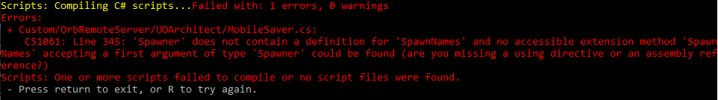
I'm currently running ServUO-ServUO_Pub57
Uo Version 7.0.85.15
If you have any insight as to what may be causing my problem I would greatly appreciate it. I am not very good with code. If you have an answer, could you word it in such a way that an infant could understand? lol Thank you in advance.
I've watched the how-to install video:
I've followed the instructions to the T.
the compiling error I get is this.
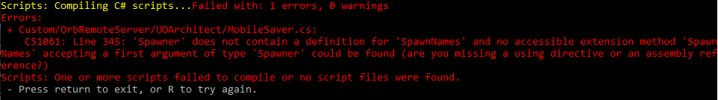
I'm currently running ServUO-ServUO_Pub57
Uo Version 7.0.85.15
If you have any insight as to what may be causing my problem I would greatly appreciate it. I am not very good with code. If you have an answer, could you word it in such a way that an infant could understand? lol Thank you in advance.
have you tried this: https://www.servuo.com/threads/servuo-windows-uoarchitect-failure.11485/#post-68632Hello! My first post here! I'm having a bit of trouble getting uo-architect to compile.
I've watched the how-to install video:
I've followed the instructions to the T.
the compiling error I get is this.
View attachment 15255
I'm currently running ServUO-ServUO_Pub57
Uo Version 7.0.85.15
If you have any insight as to what may be causing my problem I would greatly appreciate it. I am not very good with code. If you have an answer, could you word it in such a way that an infant could understand? lol Thank you in advance.
Did you update with this? https://www.servuo.com/archive/uo-architect-update.1066/
Hi all,
Just an issue with Doors - some architect files don't have doors - and the doorgen command doesn't appear to generate them... other files have doors but the doors don't open when placed ingame. Is there an easy solution for both of these problems?
Just an issue with Doors - some architect files don't have doors - and the doorgen command doesn't appear to generate them... other files have doors but the doors don't open when placed ingame. Is there an easy solution for both of these problems?
Because the doors in UOArchitects are seen as statics, not basedoors. You will need to delete them first and then add real doors ingame
I thought doorgen only worked on buildings that were frozen. Could be wrong though. Regardless, it's kind of picky also, if you have some walls near what it would normally think is a doorframe, it gets confused and skips it, this has happened to me with the low height walls as flowerbeds too close to the doorframes.
I thought doorgen only worked on buildings that were frozen. Could be wrong though. Regardless, it's kind of picky also, if you have some walls near what it would normally think is a doorframe, it gets confused and skips it, this has happened to me with the low height walls as flowerbeds too close to the doorframes.
to add doors do i add them as dynamic items, or can i add them in centred+ as static?
Grazzi
GliitchWizard
Member
Im having this same issue. Can anyone plz help me get this figured out. This example of how to fix the registry problem is kind of vague.....Can anyone give me more simpler example on how to accomplish this. I would greatly appreciate it! thxMore Building Items and Example
Here is a larger Toolbox.xml file you can add to your uoarchitect files that will add some more items you can use in uoar. NewItems.xml is a good example of how you can add any item from your UO art to be able to use in uoar.
Place them in your UO Architect 2.7.3/Client/Internal folder. you can overwrite the old toolbox.xml or .bac it
(don't try to use NewItems.xml as the toolbox.xml or uoarchitect will error out.)
http://www.servuo.com/attachments/uoarchitectadditionalitems-rar.872/
----------
Edit: 4-17-2015
If the program has an Unhandled exception This means that something is happening that the program was not coded to handle. Not that it does not work.
UOArchitect requires MUL file format. The new UOP format will not work!
You may or will need to add UO information to your registry for everything to work.
I in no way take responsibility if you screw up your computer, windows or registry
Example:
Just replace the path with the location of your UO install. (yes the double \\ are required)Code:Windows Registry Editor Version 5.00 [HKEY_CURRENT_USER\SOFTWARE\Origin Worlds Online\Ultima Online\1.0] "Upgraded"="Yes" "ExePath"="C:\\Games\\Electronic Arts\\UO\\client.exe" "StartExePath"="C:\\Games\\Electronic Arts\\UO\\uo.exe" "PatchExePath"="C:\\Games\\Electronic Arts\\UO\\uopatch.exe"
This is saved to a txt file, then rename .txt to .reg and double click to merge it.
possibly for a registry file to take full effect you have to restart your computer or log off and log on.
If you don't have have a registry entry in "SOFTWARE\Origin Worlds Online\Ultima Online\1.0" Then the Ultima.dll will not be able to detect that you have an installation of Ultima online on your computer.
If you can open RegEdit. go to Edit > Find (crtl + f ) and type in client.exe, make sure all the boxes are checked, except match whole string only. click find next. Then press F3 until you find a valid registry entry for an ultima online install. make note of all the locations you find one. If the place I listed above is not one of them. Then you'll need to make the reg file and merge it just like I describe.
Ultima.dll is old and does not recognize the new installation locations. From my testing it is not possible to swap it out with the newer openuo dlls.
Caska
Member
Trying to compile ServUO 57 with UOArch, I followed Hank's video tutorial, but can't seem to shake this particular error:
I noticed a lot of people seem to have had this one, but haven't seen any resolution for it. Any advice would be greatly appreciated
C#:
+ Customs/OrbRemoteServer/OrbServer.cs:
CS0234: Line 6: The type or namespace name 'Tcp' does not exist in the names
pace 'System.Runtime.Remoting.Channels' (are you missing an assembly reference?)I noticed a lot of people seem to have had this one, but haven't seen any resolution for it. Any advice would be greatly appreciated
MikaC
Initiate
When I select "New Design" and simply use the default values and click "Create" I get an unhandled exception. Does anybody know how I can fix this?
************** Exception text **************
System.NullReferenceException: The object reference was not set to an object instance.
bei UOArchitect.HouseComponent..ctor(Int32 index, Int32 z, Int32 baseIndex, Int32 count)
bei UOArchitect.HouseDesign.AddComponent(Int32 x, Int32 y, Int32 z, Int32 level, Int32 index, Int32 baseIndex, Int32 count, Int32 hue)
bei UOArchitect.HouseDesign.BuildFoundation()
bei UOArchitect.NewDesigner.btnCreate_Click(Object sender, EventArgs e)
bei System.Windows.Forms.Control.OnClick(EventArgs e)
bei System.Windows.Forms.Button.OnClick(EventArgs e)
bei System.Windows.Forms.Button.OnMouseUp(MouseEventArgs mevent)
bei System.Windows.Forms.Control.WmMouseUp(Message& m, MouseButtons button, Int32 clicks)
bei System.Windows.Forms.Control.WndProc(Message& m)
bei System.Windows.Forms.ButtonBase.WndProc(Message& m)
bei System.Windows.Forms.Button.WndProc(Message& m)
bei System.Windows.Forms.NativeWindow.Callback(IntPtr hWnd, Int32 msg, IntPtr wparam, IntPtr lparam)
************** Loaded Assemblys **************
mscorlib
Assembly-Version: 4.0.0.0.
Win32-Version: 4.8.4300.0 built by: NET48REL1LAST_C.
CodeBase: file:///C:/Windows/Microsoft.NET/Framework64/v4.0.30319/mscorlib.dll.
----------------------------------------
UO Architect
Assembly-Version: 1.0.4321.36663.
Win32-Version: 1.0.4321.36663.
CodeBase: file:///C:/Users/<user>/Downloads/UOArchitect2-7-final/Client/UO%20Architect.exe.
----------------------------------------
System.Windows.Forms
Assembly-Version: 4.0.0.0.
Win32-Version: 4.8.4270.0 built by: NET48REL1LAST_C.
CodeBase: file:///C:/WINDOWS/Microsoft.Net/assembly/GAC_MSIL/System.Windows.Forms/v4.0_4.0.0.0__b77a5c561934e089/System.Windows.Forms.dll.
----------------------------------------
System
Assembly-Version: 4.0.0.0.
Win32-Version: 4.8.4300.0 built by: NET48REL1LAST_C.
CodeBase: file:///C:/WINDOWS/Microsoft.Net/assembly/GAC_MSIL/System/v4.0_4.0.0.0__b77a5c561934e089/System.dll.
----------------------------------------
System.Drawing
Assembly-Version: 4.0.0.0.
Win32-Version: 4.8.4084.0 built by: NET48REL1.
CodeBase: file:///C:/WINDOWS/Microsoft.Net/assembly/GAC_MSIL/System.Drawing/v4.0_4.0.0.0__b03f5f7f11d50a3a/System.Drawing.dll.
----------------------------------------
System.Configuration
Assembly-Version: 4.0.0.0.
Win32-Version: 4.8.4190.0 built by: NET48REL1LAST_B.
CodeBase: file:///C:/WINDOWS/Microsoft.Net/assembly/GAC_MSIL/System.Configuration/v4.0_4.0.0.0__b03f5f7f11d50a3a/System.Configuration.dll.
----------------------------------------
System.Core
Assembly-Version: 4.0.0.0.
Win32-Version: 4.8.4300.0 built by: NET48REL1LAST_C.
CodeBase: file:///C:/WINDOWS/Microsoft.Net/assembly/GAC_MSIL/System.Core/v4.0_4.0.0.0__b77a5c561934e089/System.Core.dll.
----------------------------------------
System.Xml
Assembly-Version: 4.0.0.0.
Win32-Version: 4.8.4084.0 built by: NET48REL1.
CodeBase: file:///C:/WINDOWS/Microsoft.Net/assembly/GAC_MSIL/System.Xml/v4.0_4.0.0.0__b77a5c561934e089/System.Xml.dll.
----------------------------------------
UOArchitectInterface
Assembly-Version: 1.0.4296.37499.
Win32-Version: 1.0.4296.37499.
CodeBase: file:///C:/Users/<user>/Downloads/UOArchitect2-7-final/Client/UOArchitectInterface.DLL.
----------------------------------------
OrbServerSDK
Assembly-Version: 1.0.1675.23963.
Win32-Version: 1.0.1675.23963.
CodeBase: file:///C:/Users/<user>/Downloads/UOArchitect2-7-final/Client/OrbServerSDK.DLL.
----------------------------------------
System.Runtime.Remoting
Assembly-Version: 4.0.0.0.
Win32-Version: 4.8.4084.0 built by: NET48REL1.
CodeBase: file:///C:/WINDOWS/Microsoft.Net/assembly/GAC_MSIL/System.Runtime.Remoting/v4.0_4.0.0.0__b77a5c561934e089/System.Runtime.Remoting.dll.
----------------------------------------
System.Runtime.Remoting.resources
Assembly-Version: 4.0.0.0.
Win32-Version: 4.8.4084.0 built by: NET48REL1.
CodeBase: file:///C:/WINDOWS/Microsoft.Net/assembly/GAC_MSIL/System.Runtime.Remoting.resources/v4.0_4.0.0.0_de_b77a5c561934e089/System.Runtime.Remoting.resources.dll.
----------------------------------------
mscorlib.resources
Assembly-Version: 4.0.0.0.
Win32-Version: 4.8.4084.0 built by: NET48REL1.
CodeBase: file:///C:/WINDOWS/Microsoft.Net/assembly/GAC_MSIL/mscorlib.resources/v4.0_4.0.0.0_de_b77a5c561934e089/mscorlib.resources.dll.
----------------------------------------
Ultima
Assembly-Version: 4.3.2.0.
Win32-Version: 4.3.2.
CodeBase: file:///C:/Users/<user>/Downloads/UOArchitect2-7-final/Client/Ultima.DLL.
----------------------------------------
System.Windows.Forms.resources
Assembly-Version: 4.0.0.0.
Win32-Version: 4.8.4084.0 built by: NET48REL1.
CodeBase: file:///C:/WINDOWS/Microsoft.Net/assembly/GAC_MSIL/System.Windows.Forms.resources/v4.0_4.0.0.0_de_b77a5c561934e089/System.Windows.Forms.resources.dll.
----------------------------------------
OP
TheGodfather
Ok can anyone provide the following: A download that has a folder with this program and servuo setup ready to go. I have been sifting through this thread, with patches, and updates, and fixes, etc. I cannot for the life of me get it to work. Would be great if someone had it working, to just upload it as a full package. I am even willing to host it for others as well. Let me know. MUCH appreciated! Would even be happy to donate to anyone who provides this.