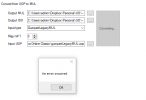Feeh
Member
Feeh submitted a new resource:
UOFiddler with UOP support - UOFiddler with UOP support 4.6
Read more about this resource...
UOFiddler with UOP support - UOFiddler with UOP support 4.6
This UOFiddler version with .NET 4.0 and does support both MULs and UOPs
It also does include my UOP MUL converter inside the plugins folder
I've also made some minor changes to it but I don't remember exactly what, the main application is very same as you may know
BE SURE TO EDIT THE .XML FILE TO MATCH WITH YOUR GAME DIRECTORY OR YOU MAY GET SOME ERRORS. UOFIDDLER WILL NOT DETECT UOP FILES AUTOMATICALLY

Read more about this resource...