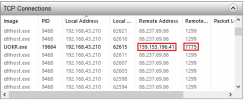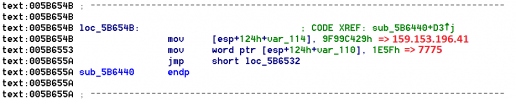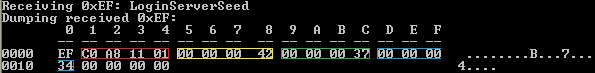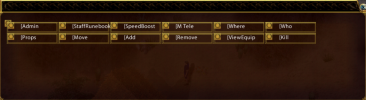dagid4
Member
Hello,
is there somebody working on Kingdom Reborn client support? I'm trying to make it work with old RunUO 1.0 and willing to share some info.
Currently i have got it partially working. I can connect and move, lot of information about connection mechanism can be found here: https://github.com/LeonG-ZA/JustUO-KR.
The huge problem is Gump support, it is described here: http://ruosi.org/publ/1-1-0-2 I have an idea how tu use current gump system from RunUO without rewriting it. I think, there can be a way with encapsulating gump strings into gump label and then parse it from LUA scripts in client. UOKR uses LuaPlus (http://wwhiz.com/LuaPlus/LuaPlus.html) engine, all scripts are packed in Interface.uop and can be replaced with Mythic Package Editor (http://www.runuo.com/community/threads/editing-uop-files-for-the-enhanced-client.103469/). I have succesfully sent gumps strings to client, now i'm trying to wirte a parser:
Anyway, if there is somebody with some new info about getting gumps work, i would be glad to read it. Thanks
is there somebody working on Kingdom Reborn client support? I'm trying to make it work with old RunUO 1.0 and willing to share some info.
Currently i have got it partially working. I can connect and move, lot of information about connection mechanism can be found here: https://github.com/LeonG-ZA/JustUO-KR.
The huge problem is Gump support, it is described here: http://ruosi.org/publ/1-1-0-2 I have an idea how tu use current gump system from RunUO without rewriting it. I think, there can be a way with encapsulating gump strings into gump label and then parse it from LUA scripts in client. UOKR uses LuaPlus (http://wwhiz.com/LuaPlus/LuaPlus.html) engine, all scripts are packed in Interface.uop and can be replaced with Mythic Package Editor (http://www.runuo.com/community/threads/editing-uop-files-for-the-enhanced-client.103469/). I have succesfully sent gumps strings to client, now i'm trying to wirte a parser:

Anyway, if there is somebody with some new info about getting gumps work, i would be glad to read it. Thanks