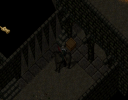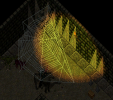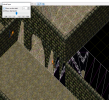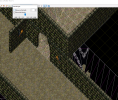IdentityZero
Initiate
- ServUO Version
- Publish 58
- Ultima Expansion
- Endless Journey
Hi,
Returning to UO after a 15+ year break. Previously modded considerably and just started to get everything up and running. Familiar with a lot of concepts in the background. So if anyone can point me in the right direction I should be able to run with it.
I am running ServUO (Version 0.5, Build 8338.30045 10/30/2022) on the latest client through ClassicUO with converted MULs, Razor, Architect and Pandora 3. It would appear that a lot of custom house pieces go orange due to being unsupported, the upper floors are clipped under the build layer making it difficult to see, and judging by the rest of the map's static walls around the map there is a considerable amount of clipping. I would revert to AOS or SA and see if that helps if you think that current is the issue. I'd hate to revert back after some heavy breathing over some of the new areas experienced by my mortal toon. Any leads would be helpful. See the screenshots below. Thank you

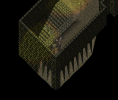

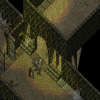
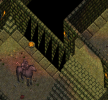
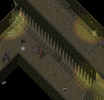
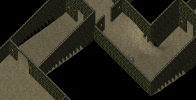
PS thank you for everything you guys do to keep the community alive, it was really easy to come back in and rejoin the nostalgia.
Also, on a side note why is Pandora not auto-entering?
Returning to UO after a 15+ year break. Previously modded considerably and just started to get everything up and running. Familiar with a lot of concepts in the background. So if anyone can point me in the right direction I should be able to run with it.
I am running ServUO (Version 0.5, Build 8338.30045 10/30/2022) on the latest client through ClassicUO with converted MULs, Razor, Architect and Pandora 3. It would appear that a lot of custom house pieces go orange due to being unsupported, the upper floors are clipped under the build layer making it difficult to see, and judging by the rest of the map's static walls around the map there is a considerable amount of clipping. I would revert to AOS or SA and see if that helps if you think that current is the issue. I'd hate to revert back after some heavy breathing over some of the new areas experienced by my mortal toon. Any leads would be helpful. See the screenshots below. Thank you

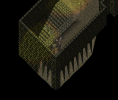

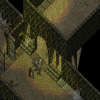
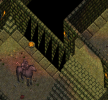
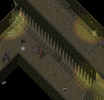
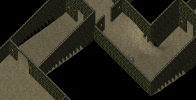
PS thank you for everything you guys do to keep the community alive, it was really easy to come back in and rejoin the nostalgia.
Also, on a side note why is Pandora not auto-entering?
Last edited: