Voxpire submitted a new resource:
All-In-One: Installer, Patcher, Launcher (IPL) - Allow your players to easily install and update everything required to play your shard!




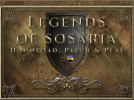





Read more about this resource...
All-In-One: Installer, Patcher, Launcher (IPL) - Allow your players to easily install and update everything required to play your shard!
# Ultima IPL
Ultima Online - Install-Patch-Launch
Allow your players to easily install and update everything required to play your shard!




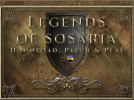





Read more about this resource...
