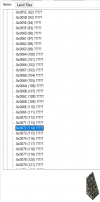You are using an out of date browser. It may not display this or other websites correctly.
You should upgrade or use an alternative browser.
You should upgrade or use an alternative browser.
- Thread starter StaticZ
- Start date
I have zero idea what modifications have you done to your asset files and how. So This may be due to multiple things Sometimes people tend to mix old files with new clients and doesn't update file lengths properly. Or do all sorts of different copy/paste asset actions and in the end corrupt files. Get yourself clean installation of the uo client and start from there maybe? 
This is a client of a long-closed shard and I decided to look into itAre those art files from other client what modifications have you done to original client assets? Something went wrong and you just have to revert to previous backup and start again
Apparently I'll have to transfer all the graphics from this client to mine
Last edited:
This is my incorrect tiledataplease tell me if my files were converted incorrectly or is this a normal display of the relief?
View attachment 23308
loveslips
Member
is there a correct option?) can you share?This is my incorrect tiledata
i'm not sure what you need?is there a correct option?) can you share?
oh it still not translated. it means many of items with name "??????"correct tiledata.mul
loveslips
Member
that is, now you can’t work with a client 7.0.98.1?oh it still not translated. it means many of items with name "??????"
i canthat is, now you can’t work with a client 7.0.98.1?
looks like wrong flag value for centred+ configration. Which client files are you using? And what have you set in your centred cofnig?please tell me if my files were converted incorrectly or is this a normal display of the relief?
View attachment 23308
loveslips
Member
client of uo.comlooks like wrong flag value for centred+ configration. Which client files are you using? And what have you set in your centred cofnig?
conf:
<?xml version="1.0"?>
<CEDConfig Version="6">
<Language>..\Language\English.ini</Language>
<Port>2597</Port>
<Map>
<Map>D:/dreams/map0.mul</Map>
<StaIdx>D:/dreams/staidx0.mul</StaIdx>
<Statics>D:/dreams/statics0.mul</Statics>
<Width>896</Width>
<Height>512</Height>
<Prefix>0</Prefix>
<Format>0х0010</Format>
</Map>
<Tiledata>D:/dreams/tiledata.mul</Tiledata>
<Radarcol>D:/dreams/radarcol.mul</Radarcol>
<Accounts>
<Account>
<Name>tj</Name>
<PasswordHash>5da01edba</PasswordHash>
<AccessLevel>255</AccessLevel>
<LastPos x="1423" y="1691"/>
<Regions/>
</Account>
</Accounts>
<Regions/>
</CEDConfig>Try format 0x18 I never remember which is right  but I think this should be fine for files from one of the latest clients and after 7.0.35.x
but I think this should be fine for files from one of the latest clients and after 7.0.35.x
This really depends on the client version. So if you have older client you may need to experiment with 0xC, 0x18, 0x0 or other values. If those are non standard files then it'd be nice to know from which exact client version files were taken and if all are from the same file. You don't use uop?
This really depends on the client version. So if you have older client you may need to experiment with 0xC, 0x18, 0x0 or other values. If those are non standard files then it'd be nice to know from which exact client version files were taken and if all are from the same file. You don't use uop?
loveslips
Member
[02:17:17] Language loaded: EnglishTry format 0x18 I never remember which is rightbut I think this should be fine for files from one of the latest clients and after 7.0.35.x
This really depends on the client version. So if you have older client you may need to experiment with 0xC, 0x18, 0x0 or other values. If those are non standard files then it'd be nice to know from which exact client version files were taken and if all are from the same file. You don't use uop?
[02:17:17] Config file loaded: "cedserver.xml"
[02:17:17] Initialization starting
[02:17:17] Loading: Map, Statics, StaIdx, Tiledata
[02:17:17] Initialization complete
[02:17:17] Bad mul files. Check map and file sizes.
[02:17:17] Shuting down...done
latest client version 7.0.98.1
client of uo.com
conf:<?xml version="1.0"?> <CEDConfig Version="6"> <Language>..\Language\English.ini</Language> <Port>2597</Port> <Map> <Map>D:/dreams/map0.mul</Map> <StaIdx>D:/dreams/staidx0.mul</StaIdx> <Statics>D:/dreams/statics0.mul</Statics> <Width>896</Width> <Height>512</Height> <Prefix>0</Prefix> <Format>0х0010</Format> </Map> <Tiledata>D:/dreams/tiledata.mul</Tiledata> <Radarcol>D:/dreams/radarcol.mul</Radarcol> <Accounts> <Account> <Name>tj</Name> <PasswordHash>5da01edba</PasswordHash> <AccessLevel>255</AccessLevel> <LastPos x="1423" y="1691"/> <Regions/> </Account> </Accounts> <Regions/> </CEDConfig>
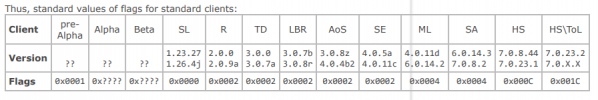
Use uop instead of mul for map and it should work with 0x18. 0x1C also works.[02:17:17] Language loaded: English
[02:17:17] Config file loaded: "cedserver.xml"
[02:17:17] Initialization starting
[02:17:17] Loading: Map, Statics, StaIdx, Tiledata
[02:17:17] Initialization complete
[02:17:17] Bad mul files. Check map and file sizes.
[02:17:17] Shuting down...done
latest client version 7.0.98.1
edren06
Member
Apologies - I am quite noob. What I mean is.
I have now edited map0LegacyMUL.uop - Just added one or two items to new haven. I have a fresh servUO instance that I would like to load up and just check to see that those changes reflected correctly ingame.
Is this possible right out the bat or am I being a bit doff?
Thanks
I have now edited map0LegacyMUL.uop - Just added one or two items to new haven. I have a fresh servUO instance that I would like to load up and just check to see that those changes reflected correctly ingame.
Is this possible right out the bat or am I being a bit doff?
Thanks
If you have UO Installed and didn't mod the config file, the server is using the UO Files iirc, I'm working on old knowledge, I am more the scripter around here than the art guy! When I was dabbling in this I would have a folder for editing files, than I would copy those edited files to my UO client which the shard/Server was using and to my players so they could patch their clients!
edren06
Member
So i have one more issue - apologies.
I must have changed a setting or something on the app. The server loads but when the app loads I can't see the UI anymore - the server however reports that it is connected.
Have tried reinstalling.
Not sure if I messed with a setting that has done this? Error attached.
I must have changed a setting or something on the app. The server loads but when the app loads I can't see the UI anymore - the server however reports that it is connected.
Have tried reinstalling.
Not sure if I messed with a setting that has done this? Error attached.
Attachments
Last edited:
αnimα
Initiate
marujen
Initiate
O gönderiye eklediğim alıntıda açıklandığı gibi. UOFiddler'ı kullanmanız gerekir. Bir haritadan diğerine kopyalamak için CentrED+ değil.
UOFiddler'ı kullanmak için yardıma ihtiyacınız varsa ayrı bir ileti dizisi oluşturmalısınız. Bu konu, bildiğim kadarıyla bir haritadan diğerine kopyalayamayan CentrED+ ile ilgili olduğu için.
I copied it with uofiddler, but does anyone know if it opened without centering?
Gabb98
Initiate
Hello everyone
I recently decided to create a custom map, but, obviously, it's not a simple thing
The biggest problem currently is this:
 That is, the transitions between water and land generate these orange tiles only where there are curves, while this does not happen in straight sections, what could it be? Could it be because of the "size" of the curve? I read that there should be a 2x2 transition but I don't understand if it refers to this or something else.
That is, the transitions between water and land generate these orange tiles only where there are curves, while this does not happen in straight sections, what could it be? Could it be because of the "size" of the curve? I read that there should be a 2x2 transition but I don't understand if it refers to this or something else.
I also tried changing the flag, but with poor results
The one I'm currently using will generate fewer problems though.
Other info:
Client version 7.0.102.3
I'm currently using UOLandscaper to create the mul files that i use on Centred+
I recently decided to create a custom map, but, obviously, it's not a simple thing
The biggest problem currently is this:
 That is, the transitions between water and land generate these orange tiles only where there are curves, while this does not happen in straight sections, what could it be? Could it be because of the "size" of the curve? I read that there should be a 2x2 transition but I don't understand if it refers to this or something else.
That is, the transitions between water and land generate these orange tiles only where there are curves, while this does not happen in straight sections, what could it be? Could it be because of the "size" of the curve? I read that there should be a 2x2 transition but I don't understand if it refers to this or something else.I also tried changing the flag, but with poor results
The one I'm currently using will generate fewer problems though.
Other info:
Client version 7.0.102.3
I'm currently using UOLandscaper to create the mul files that i use on Centred+
XML:
<?xml version="1.0"?>
<CEDConfig Version="6">
<Language>..\Language\English.ini</Language>
<Port>2597</Port>
<Map>
<Map>\map0.mul</Map>
<StaIdx>\staidx0.mul</StaIdx>
<Statics>\statics0.mul</Statics>
<Width>896</Width>
<Height>512</Height>
<Prefix>0</Prefix>
<Format>0x0000018C</Format>
</Map>
<Tiledata>\tiledata.mul</Tiledata>
<Radarcol>\radarcol.mul</Radarcol>
<Accounts>
<Account>
<Name>***</Name>
<PasswordHash>***</PasswordHash>
<AccessLevel>255</AccessLevel>
<LastPos x="1128" y="1704"/>
<Regions/>
</Account>
</Accounts>
<Regions/>
</CEDConfig>I believe I was told you have to have 3x3 transition in landscaper can't trans below that. The brown you are seeing is a part of shallow water. It is beneath the static. Deep water doesn't have them. As I have done a lot with transparent water. I know that is not proper shallow. So it has occurred in your painting of the shallows.