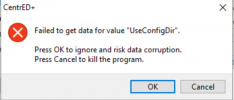You are using an out of date browser. It may not display this or other websites correctly.
You should upgrade or use an alternative browser.
You should upgrade or use an alternative browser.
- Thread starter StaticZ
- Start date
Bob1111
Initiate
I think, those registry keys need to be updated :
Sorry, my computer is in french, but it's the missing keys that you need to make it work.
Someone in my team has the same issues that you have, she will probably try to fix it later on today with this registry key. If you find the answer, I
want to know it.

Sorry, my computer is in french, but it's the missing keys that you need to make it work.
Someone in my team has the same issues that you have, she will probably try to fix it later on today with this registry key. If you find the answer, I
want to know it.
Last edited:
Zaan
Initiate
Botinok
Member
The CentrED-plus.exe application itself is virus-free. You need that to run. It is no longer possible to install. But, interestingly, Kaspersky finds a trojan, avira does not find. Although it is true that Kaspersky uses a more heuristic method to scan for viruses.
Kaspersky Threat Intelligence Portal
Kaspersky Threat Intelligence Portal
Botinok
Member
This has come up before and it appears to be a false positive
Arthrutus
Member
So I got the 0.7.9 centrED+ server up and running perfectly. The only issue I am facing is a range error and a bunch of access violation errors. I'm not sure what to make of these. I did try to change permissions, run as admin, place into downloads folder, compatibility, etc. Note that I am using maps from the patched 5.0.9.1. If anyone has the 0.7.8 version of CentrED, I would love to try it out as I heard this was more compatible. Thanks.
Arthrutus
Member
Hi Joshua,Can only find the 0.7.7 version, I downloaded the installer from the site (the broken one) and used an inno setup extractor, this is what came out of the second most recently released version. Hope this helps.
The version you sent me seems to work (server is stable) but I continue to receive the exact same errors. I have posted pictures of said errors to hopefully receive a solution. I assume that these are permission errors preventing access to the client files. I am currently running Windows 10 which may explain it. I will be trying a different client version of UO to see if this remedies the issue. Any thoughts or ideas would be greatly appreciated!
Attachments
These errors are not related to the server, but to the application with which you log on to that server. Feel free to use the latest version of center + 0.7.9. I recommend redesigning the server settings. Put all the files directly in the PEBinaries folder. You can try to set the Flag Format to 0x0004. The centred.xml configuration file would look like this:
And now to the very mistake that is happening to you.
In AppData/Local/CentrED-plus/Profiles / (name of your profile) delete the RadarMap.cache and TilesEntry.cache files. If you have not created a profile, delete these files where you have them. Then download these two new files and paste them where you deleted them. I recommend that you create and save a new profile on the program login window. And paste these two files into a folder with the name of the profile that you save. Then the program should no longer create your mentioned mistakes. Then run the program using the CentrED-plus.exe application in the PEBinaries folder.
Do you use ML map? Set the size to 896x512, if the older map, set 768x512. Flag needs to be tried. I think it will work safely 0x0000, but if you are using an ML size map, you can try setting 0x0004. More on the wiki: Start and server setup - CentrEd+ - Quintessence<Map>
<Map>map0.mul</Map>
<StaIdx>staidx0.mul</StaIdx>
<Statics>statics0.mul</Statics>
<Width>896</Width>
<Height>512</Height>
<Prefix>0</Prefix>
<Format>0x0004</Format>
</Map>
<Tiledata>tiledata.mul</Tiledata>
<Radarcol>radarcol.mul</Radarcol>
And now to the very mistake that is happening to you.
In AppData/Local/CentrED-plus/Profiles / (name of your profile) delete the RadarMap.cache and TilesEntry.cache files. If you have not created a profile, delete these files where you have them. Then download these two new files and paste them where you deleted them. I recommend that you create and save a new profile on the program login window. And paste these two files into a folder with the name of the profile that you save. Then the program should no longer create your mentioned mistakes. Then run the program using the CentrED-plus.exe application in the PEBinaries folder.
Attachments
Last edited:
Arthrutus
Member
Thank you friend! The file you have uploaded solved my issues. I am now able to use the program! I hope this post helps future users of CentrED+ 0.7.9!These errors are not related to the server, but to the application with which you log on to that server. Feel free to use the latest version of center + 0.7.9. I recommend redesigning the server settings. Put all the files directly in the PEBinaries folder. You can try to set the Flag Format to 0x0004. The centred.xml configuration file would look like this:
Do you use ML map? Set the size to 896x512, if the older map, set 768x512. Flag needs to be tried. I think it will work safely 0x0000, but if you are using an ML size map, you can try setting 0x0004. More on the wiki: Start and server setup - CentrEd+ - Quintessence
And now to the very mistake that is happening to you.
In AppData/Local/CentrED-plus/Profiles / (name of your profile) delete the RadarMap.cache and TilesEntry.cache files. If you have not created a profile, delete these files where you have them. Then download these two new files and paste them where you deleted them. I recommend that you create and save a new profile on the program login window. And paste these two files into a folder with the name of the profile that you save. Then the program should no longer create your mentioned mistakes. Then run the program using the CentrED-plus.exe application in the PEBinaries folder.
lord malvo
Member
Hello, when i try to create the server the application just crashes without creating any xml file, any clue? also Golfin, do you use discord? 
lord malvo
Member
ok finally i managed to create the server now i get another error
"connection interrupted by the host"
[19:08:49] Error: 127.0.0.1 :: Send error [10054]: Connessione in corso interrotta forzatamente dall'host remoto.
[19:08:56] Log out: 127.0.0.1
"connection interrupted by the host"
[19:08:49] Error: 127.0.0.1 :: Send error [10054]: Connessione in corso interrotta forzatamente dall'host remoto.
[19:08:56] Log out: 127.0.0.1
Last edited:
The error is in the centred.xml settings you sent me. See also discord. for others, it is good to understand the wiki that Staticz wrote. Each version of the UO works differently and requires different settings in the centred.xml configuration file.
Thus, the error was not only in the configuration file settings, but also in combining different versions of UO files. This means that if you want to use an ML map, you must have tiled data from the ML. In this case it was the ML map and the tiledata renaissance. It is bad. It won't work. As you type, say straight away what version of the UO you are using, what files, and whether you are combining those files. This will save us a lot of time for unnecessary discussions.
Post automatically merged:
Thus, the error was not only in the configuration file settings, but also in combining different versions of UO files. This means that if you want to use an ML map, you must have tiled data from the ML. In this case it was the ML map and the tiledata renaissance. It is bad. It won't work. As you type, say straight away what version of the UO you are using, what files, and whether you are combining those files. This will save us a lot of time for unnecessary discussions.
Last edited:
bororeh
Initiate
I don't know which kind of magic you did here but it worked. Thank you very much, kind sir!!These errors are not related to the server, but to the application with which you log on to that server. Feel free to use the latest version of center + 0.7.9. I recommend redesigning the server settings. Put all the files directly in the PEBinaries folder. You can try to set the Flag Format to 0x0004. The centred.xml configuration file would look like this:
Do you use ML map? Set the size to 896x512, if the older map, set 768x512. Flag needs to be tried. I think it will work safely 0x0000, but if you are using an ML size map, you can try setting 0x0004. More on the wiki: Start and server setup - CentrEd+ - Quintessence
And now to the very mistake that is happening to you.
In AppData/Local/CentrED-plus/Profiles / (name of your profile) delete the RadarMap.cache and TilesEntry.cache files. If you have not created a profile, delete these files where you have them. Then download these two new files and paste them where you deleted them. I recommend that you create and save a new profile on the program login window. And paste these two files into a folder with the name of the profile that you save. Then the program should no longer create your mentioned mistakes. Then run the program using the CentrED-plus.exe application in the PEBinaries folder.
Arthrutus
Member
The installer isn't able to download the files it needs to install the program. Anyone have all the client and server files for v0.7.9 they can post?
UO Resources - Google Drive
 drive.google.com
drive.google.com
This is my google drive with a few version of CentrED+. For newer version of CentrED+, you will need to plug in the included registry file and update the caches for the program to run. Granted, plugging in unknown registry files from the internet is unwise, but it's there if you really need it. Older versions, such as 6.3, don't require this registry patch.
UO Resources - Google Drive
drive.google.com
This is my google drive with a few version of CentrED+. For newer version of CentrED+, you will need to plug in the included registry file and update the caches for the program to run. Granted, plugging in unknown registry files from the internet is unwise, but it's there if you really need it. Older versions, such as 6.3, don't require this registry patch.
Thanks so much!
HR
Minkio
Initiate
Hi there,
i am not getting rid of the "Failed to get data for value "UseConfigsDir" Error Message.
I placed the Files from HellRazors Google Drive to D:\UO Tools\CentrED+0.7.9\
Then I applied the centerd.reg file to write the registry entries. I also modified the InstallPath key to D:\UO Tools\CentrED+0.7.9\
When I try to start CenteED+ by executing D:\UO Tools\CentrED+0.7.9\PEBinaries\CentrED-plus.exe I still get the error message.
A Directory for CentrED+ in C:\Users\Mink\AppData\Local does not exist.
Can anyone help here please?
i am not getting rid of the "Failed to get data for value "UseConfigsDir" Error Message.
I placed the Files from HellRazors Google Drive to D:\UO Tools\CentrED+0.7.9\
D:\>cd D:\UO Tools\CentrED+0.7.9
D:\UO Tools\CentrED+0.7.9>
D:\UO Tools\CentrED+0.7.9>dir
Datenträger in Laufwerk D: ist Game
Volumeseriennummer: D482-99E1
Verzeichnis von D:\UO Tools\CentrED+0.7.9
27.09.2021 18:27 <DIR> .
27.09.2021 18:27 <DIR> ..
27.09.2021 17:59 1.103.442 Assetspack.dat
02.07.2021 22:42 530 centerd.reg
27.09.2021 17:59 197 Homepage.url
27.09.2021 17:59 <DIR> Language
27.09.2021 17:59 <DIR> LocalData
27.09.2021 19:21 <DIR> PEBinaries
27.09.2021 18:12 312 RegKey.reg
14.01.2021 17:07 <DIR> ScreenShots
27.09.2021 17:59 1.036 UOCentrED+.lnk
5 Datei(en), 1.105.517 Bytes
6 Verzeichnis(se), 105.572.495.360 Bytes frei
D:\UO Tools\CentrED+0.7.9>
Then I applied the centerd.reg file to write the registry entries. I also modified the InstallPath key to D:\UO Tools\CentrED+0.7.9\
When I try to start CenteED+ by executing D:\UO Tools\CentrED+0.7.9\PEBinaries\CentrED-plus.exe I still get the error message.
A Directory for CentrED+ in C:\Users\Mink\AppData\Local does not exist.
Can anyone help here please?
Run CentrED-plus.exe from the PEBinaries folder. Do not log in to the server !!!. First, create a profile and save it. This will create the required profile folder in AppData. Then, in the folder with the name of the saved profile in AppData/Local/CentrED-plus/Profiles/the folder with the name of your profile/ insert the two cash files that can be downloaded here on the forum (
). And only then can he use centred + and log in properly.
Thank youAs I wrote on Spherefor, download the post-installation files here:
Ok,
so i have sollution.
Extracted registy entry from my working copy of CentrED+ (attached)
when you install it you need to change "InstallPath" entry to Your CentrED+ folder
View attachment 18292
an it should work fine
Thank You for pointing location of this registry !!
As I wrote on Spherefor, download the post-installation files here:
Thank you guys for this, I had to do this today and I got it working thanks to you two. Very much appreciated.
You set up the cdserver incorrectly. Wiki: Start and server setup - CentrEd+ - Quintessence
Start cmd line or powershell and run cedserver.exe from it to see where it fails. Probably files setup and flags are wrong. Depending on your client version you may need to enable .uop flags and adjust the block size of the map.After I start the server exe and go through the setup process it closes itself after entering the password. What gives?
Hello everyone!
I am using centred v0.7.9 , centred 0.6.3 version.
But I can't see items from other ultima versions (Stygian Abyss, High Seas)
View attachment 20148
Modify your VirtualTiles.xml. Remove entries listed which you want to see.
In your cedserver.xml config, change your format. Try 0x0002, 0x0004, 0x000C until one works. I don't know the rhyme or reason to these numbers.Thanks Owyn , now I can see all the items.
But i have one more problem
centred 0.6.3 everything works fine
centred 0.7.9 broken
muls the same
View attachment 20151View attachment 20152
Isonfire
Member
Did you finally get an answer because I've been trying to get CentreD+ to work for 4 days now and despite all the reading and the tutorials nothing works.wondering if anyone has any up to date tutorials on getting centred+ installed and working? Can't seem to get it to run from the youtube tutorial that I've found posted 8+ years ago
hephaestus
Member
All attempts to get CED+ to run results in a "Bad Mul file". I've tried a lot of different approaches but no dice so far.
I'm open to any and all feedback
Currently running Servuo Version 0.5, Build 8192.14063 High Seas 7.0.91.15
I'm open to any and all feedback
Currently running Servuo Version 0.5, Build 8192.14063 High Seas 7.0.91.15
Attachments
Clients after version 7.0.24 uses uop so there are no mapX.mul files.All attempts to get CED+ to run results in a "Bad Mul file". I've tried a lot of different approaches but no dice so far.
I'm open to any and all feedback
Currently running Servuo Version 0.5, Build 8192.14063 High Seas 7.0.91.15
Try this for map0 just adjust paths. You should have separate copy of map/static files for ced server and separate for client. Trying to read and edit same files in ced will fail. I keep my cedserver files in ced directory.
XML:
<Map>
<Map>map0LegacyMUL.uop</Map>
<StaIdx>staidx0.mul</StaIdx>
<Statics>statics0.mul</Statics>
<Width>896</Width>
<Height>512</Height>
<Prefix>0</Prefix>
<Format>0x18</Format>
</Map>for maps 1,2,3... just adjust prefix and file names
Last edited:
hephaestus
Member
Clients after version 7.0.24 uses uop so there are no mapX.mul files.
Try this for map0 just adjust paths. You should have separate copy of map/static files for ced server and separate for client. Trying to read and edit same files in ced will fail. I keep my cedserver files in ced directory.
XML:<Map> <Map>map0LegacyMUL.uop</Map> <StaIdx>staidx0.mul</StaIdx> <Statics>statics0.mul</Statics> <Width>896</Width> <Height>512</Height> <Prefix>0</Prefix> <Format>0x18</Format> </Map>
for maps 1,2,3... just adjust prefix and file names
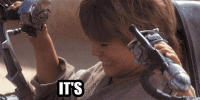
Very clever. THANK YOU for this feedback! It helped my team and I get this legendary map making tool back up and running.
Last edited:
hephaestus
Member
I have returned with another puzzle. I'm under the impression that switching maps should be as easy as increasing the #. However all attempts to do so yield the following error.
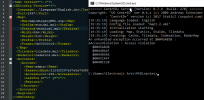
Looking for any pointers
please disregard, some more troubleshooting and I found the solution. For those that are curious what my solution was, it ended up being related to the prefix field. This needs to be updated along with the map #'s in order to target the next UOP file.
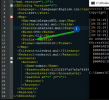
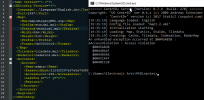
Looking for any pointers
please disregard, some more troubleshooting and I found the solution. For those that are curious what my solution was, it ended up being related to the prefix field. This needs to be updated along with the map #'s in order to target the next UOP file.
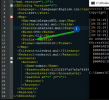
Last edited:
Here is a copy of setup page from centred+ site https://dev.uoquint.com/projects/centred/wiki/Start_and_server_setup