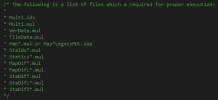Hello everybody,
after a long research and looking for a forum that has experience with Ultima Online servers, I came across this one. I've never set up a Docker server and don't know how it works. Unfortunately, the installation guides didn't help me, as they are probably aimed at users who know a little more about it.
I have a Synology NAS and was able to load a ServUO image there via the installed Docker. However, it still needs various settings before the server can run and that's where it hangs for me. Does anyone have any experience and happen to have a step-by-step guide handy? I would love to have my own private Ultima Online server running
I hope someone can help me.
kind regards
after a long research and looking for a forum that has experience with Ultima Online servers, I came across this one. I've never set up a Docker server and don't know how it works. Unfortunately, the installation guides didn't help me, as they are probably aimed at users who know a little more about it.
I have a Synology NAS and was able to load a ServUO image there via the installed Docker. However, it still needs various settings before the server can run and that's where it hangs for me. Does anyone have any experience and happen to have a step-by-step guide handy? I would love to have my own private Ultima Online server running
I hope someone can help me.
kind regards