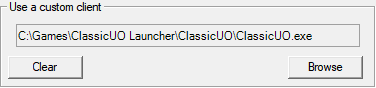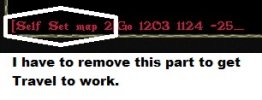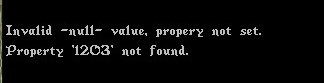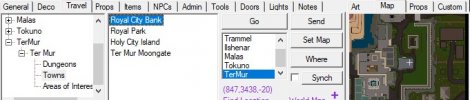You are using an out of date browser. It may not display this or other websites correctly.
You should upgrade or use an alternative browser.
You should upgrade or use an alternative browser.
- Thread starter Voxpire
- Start date
OfficerLawless
Member
did not work sadly. moved on to other issues for now but will turn back to that in the near future and follow upThe use custom client section is where you modify it:
View attachment 21242
lol I think you found it, let us know if it works
Yeah it doesn't seem to want to interact with the Orion client..
OfficerLawless
Member
I have a feeling it will require source. its probably always looking for the client.exe process. So either find a way to rename the Orion client as client.exe or rewrite pandora to look for orion but i also noticed the client name in task manager after running is related to your orion profile and character name. not sure how that works but im not sure even if i manage to overcome this that it will be a universal solution for all... getting late now and ive had my face in scripts for like 7 hours now so ill attempt to attack this later this week and report backYeah it doesn't seem to want to interact with the Orion client..
Admin Drew
Initiate
Hi there new to Pandora's box. I went to the downloads and The 5.1.2 download is corrupt and doesn't unzip. Is there another place to get it? Also is there any way to get it to work with Ruins and Riches? I tried an earlier version of Pandoras and when I chose the "Game" folder which contains the client it kept telling me I had chose the wrong folder. I even renamed the ClassicUO client to client.exe and still couldnt get it to run. Any ideas? ThanksVoxpire updated Pandora's Box (Reopened) with a new update entry:
5.1.2
Read the rest of this update entry...
Are you using WinRar to extract the 5.1.2 archive? It's not a ZIP file, it's a RAR file.
Admin Drew
Initiate
Yes Winrar and it says no archive foundAre you using WinRar to extract the 5.1.2 archive? It's not a ZIP file, it's a RAR file.
I have tried this and Pandora still says that it cannot find the UO client. Is there anything else that I can try to get this working?The use custom client section is where you modify it:
View attachment 21242
lol I think you found it, let us know if it works
/edit: posted to wrong thread.
Last edited:
jduff
Initiate
I know this is a fairly old post, but is there anything special you need to do to get this working? I am able to get Pandora to recognize ClassicUO is running, but I keep getting an Access Denied when it's trying to connect to ClassicUO.The use custom client section is where you modify it:
View attachment 21242
lol I think you found it, let us know if it works
System.ComponentModel.Win32Exception (0x80004005): Access is denied
at System.Diagnostics.ProcessManager.OpenProcess(Int32 processId, Int32 access, Boolean throwIfExited)
at System.Diagnostics.NtProcessManager.GetModuleInfos(Int32 processId, Boolean firstModuleOnly)
at System.Diagnostics.NtProcessManager.GetFirstModuleInfo(Int32 processId)
at System.Diagnostics.Process.get_MainModule()
at TheBox.Common.Utility.<>c.<FindCustomClient>b__17_0(Process o) in C:\Sandbox\Pandora-5.1.2\Source\BoxCommonLibrary\Utility.cs:line 113
at System.Linq.Enumerable.WhereArrayIterator`1.MoveNext()
at System.Collections.Generic.List`1..ctor(IEnumerable`1 collection)
at System.Linq.Enumerable.ToList[TSource](IEnumerable`1 source)
at TheBox.Common.Utility.FindCustomClient() in C:\Sandbox\Pandora-5.1.2\Source\BoxCommonLibrary\Utility.cs:line 112
at TheBox.Common.Utility.GetClientWindow() in C:\Sandbox\Pandora-5.1.2\Source\BoxCommonLibrary\Utility.cs:line 216
at TheBox.Common.Utility.SendToUO(String message) in C:\Sandbox\Pandora-5.1.2\Source\BoxCommonLibrary\Utility.cs:line 82
at TheBox.Pandora.SendToUO(String text, Boolean UsePrefix) in C:\Sandbox\Pandora-5.1.2\Source\Pandora\Pandora.cs:line 313
at TheBox.Buttons.BoxButton.m_Def_SendCommand(Object sender, SendCommandEventArgs e) in C:\Sandbox\Pandora-5.1.2\Source\Pandora\Buttons\BoxButton.cs:line 291
at TheBox.Buttons.ButtonDef.OnSendCommand(SendCommandEventArgs e) in C:\Sandbox\Pandora-5.1.2\Source\Pandora\Buttons\ButtonDef.cs:line 200
at TheBox.Buttons.ButtonDef.OnChildSendCommand(Object sender, SendCommandEventArgs e) in C:\Sandbox\Pandora-5.1.2\Source\Pandora\Buttons\ButtonDef.cs:line 137
at TheBox.Buttons.MultiCommandDef.OnSendCommand(SendCommandEventArgs e) in C:\Sandbox\Pandora-5.1.2\Source\Pandora\Buttons\MultiCommandDef.cs:line 190
at TheBox.Buttons.MultiCommandDef.DoAction(BoxButton button, Point clickPoint, MouseButtons mouseButton) in C:\Sandbox\Pandora-5.1.2\Source\Pandora\Buttons\MultiCommandDef.cs:line 175
at TheBox.Buttons.ButtonDef.DoAction(BoxButton button, Point clickPoint, MouseButtons mouseButton) in C:\Sandbox\Pandora-5.1.2\Source\Pandora\Buttons\ButtonDef.cs:line 217
at TheBox.Buttons.BoxButton.OnMouseDown(MouseEventArgs e) in C:\Sandbox\Pandora-5.1.2\Source\Pandora\Buttons\BoxButton.cs:line 328
at System.Windows.Forms.Control.WmMouseDown(Message& m, MouseButtons button, Int32 clicks)
at System.Windows.Forms.Control.WndProc(Message& m)
at System.Windows.Forms.ButtonBase.WndProc(Message& m)
at System.Windows.Forms.Button.WndProc(Message& m)
at System.Windows.Forms.NativeWindow.DebuggableCallback(IntPtr hWnd, Int32 msg, IntPtr wparam, IntPtr lparam)
at System.Windows.Forms.UnsafeNativeMethods.DispatchMessageW(MSG& msg)
at System.Windows.Forms.Application.ComponentManager.System.Windows.Forms.UnsafeNativeMethods.IMsoComponentManager.FPushMessageLoop(IntPtr dwComponentID, Int32 reason, Int32 pvLoopData)
at System.Windows.Forms.Application.ThreadContext.RunMessageLoopInner(Int32 reason, ApplicationContext context)
at System.Windows.Forms.Application.ThreadContext.RunMessageLoop(Int32 reason, ApplicationContext context)
at TheBox.Pandora.Main(String[] args) in C:\Sandbox\Pandora-5.1.2\Source\Pandora\Pandora.cs:line 843
I can barely get Pandora's Box 5.1.2 to work with CUO. Travel fails, adding deco appears as text on the screen after which I need to hit Enter to get the targeting cursor. And that's after adding it into the custom client section. Any ideas?
thats the way it always has been it puts text in ur game u can modify it tooI can barely get Pandora's Box 5.1.2 to work with CUO. Travel fails, adding deco appears as text on the screen after which I need to hit Enter to get the targeting cursor. And that's after adding it into the custom client section. Any ideas?
this ver works for me
Attachments
I am aware the text has always appeared on the screen when adding anything, but the action also finished at the same time with no further prompting or action on my part other than placing the item where I want it. With CUO I have to hit enter to finalize the action just to get the targeting cursor. This happens with any action I try to do, be it add deco, use props, use remove, travel .. whatever. Travel only works if I remove part of the text and then not every time. It also won't go from one facet to another. Maps and locations are all in place, including TerMur.
Attachments
Another "fun" issue. I literally can't have any other account logged in if I want to use pandys. It doesn't matter if I'm on my test server and also logged into a public game server, nor does it matter which was logged in first. It tries to send the actions & info through the online game server account every time, even though I'm only logged in as a player on that server. Example: Booted up my tester and logged in with my admin, then I logged into a public game server (InsaneUO) with a player account. Attempt to do anything with pandys on my tester and the info gets sent to the player on the other server, which is NOT on my computer. This also occurs when logging in as staff on the game server with a player account active. I literally have to log out of the player account just to use Pandora's Box. And this has been going on since having to switch to CUO due to the Broadsword "Screw you" coding in January.