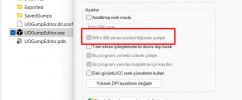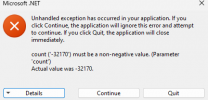Wilson submitted a new resource:
UO Gump Editor - Gumps => Made Easy!
Read more about this resource...
UO Gump Editor - Gumps => Made Easy!
UO Gump Editor
Download, Unzip, Target UO Folder .... Start making Gumps!
Top right of tool is help : Instructions will be there!
**Still in Development - Suggestion/Bug Reports Welcomed**
Open Source Project -...
Read more about this resource...